
The animations in our templates will only play in SlideShow mode and not in the normal edit mode. Under the SlideShow tab, press 'From Beginning' or you can simply press F5. If the animations move in SlideShow mode, everything is working properly.
2. Run Windows Update.
Microsoft has come out with several updates and patches for PowerPoint 2007. These patches fix several issues with PowerPoint and its ability to play animated templates with embedded video files.
If a computer is not being automatically updated by Windows Update, Office 2007 probably did not get updated with several critical patches.
Our recommendation is to run Windows Update and install any updates related to Office 2007.
Restart your computer after you have installed these updates.
Check the template again, Press F5 to see the animations move.
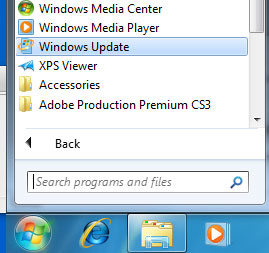
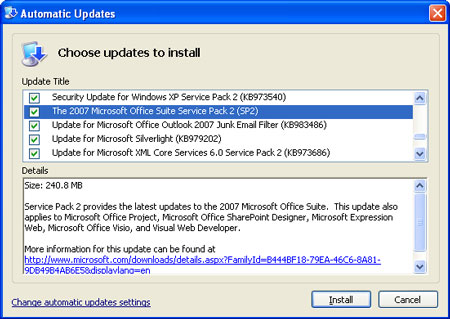
3. Make sure you have the most recent version of Windows Media Player installed.
Open Windows Media Player, select under Help, "Check for Updates". Update your player if necessary.
You may need to click in the lower right corner of Windows Media Player, to switch views, to make the Help menu option visible.
PowerPoint 2007 requires Windows Media Player version 11 on XP or Version 12 on Vista or Windows 7.
4. Re-download the PowerPoint Template you were having problems with.
If you had to update PowerPoint 2007 or your Media Player, it is possible that PowerPoint has flagged the video animation in the template as unplayable. Essentially, PowerPoint has modified the file (even if you didn't save it), so that even though PowerPoint can now play the animation, it doesn't think it can. The only way around this we've found is to download a fresh file from PresenterMedia.
Since our animated templates are created in PowerPoint 2010 and then made backward compatible with PowerPoint 2007, the newest version of Windows Media Player is required. This is Media Player 11 for Windows XP and Media Player 12 for Vista and Windows 7 users.
If you are experiencing this problem, simply run Windows Media Player and then check for updates from the help menu.
View all our animated templates for PowerPoint here.
© 2009-2021 Eclipse Digital Imaging, Inc.
Quality PowerPoint Templates, Animations, videos, and 3D Clipart.
PowerPoint® is a registered trademark
of Microsoft Corporation.