After designing a custom graphic with the WordCloud Creator, simply download it and insert it into your slide. These visuals are perfect for highlighting themes, topics, or key ideas in a creative way.
Pair your word cloud with one of our PowerPoint templates to instantly elevate your presentation design.
Need help getting started? Watch our tutorial: Create a Word Cloud – Overview Tutorial.
Easily transform any text into eye-catching word cloud art. Choose the shape, font style, and theme to customize your Word Cloud design.
Make presentation slides stand-out using word cloud art designs visually call attention to your main points, keywords, and ideas.
Easily insert any word cloud art into our PowerPoint templates and give your presentation a unique personalized design.

Word cloud creation merged with customizable graphics.
Use our wordcloud generator to build your word cloud, then add it to customizable clipart and videos to make it even more eye-catching.
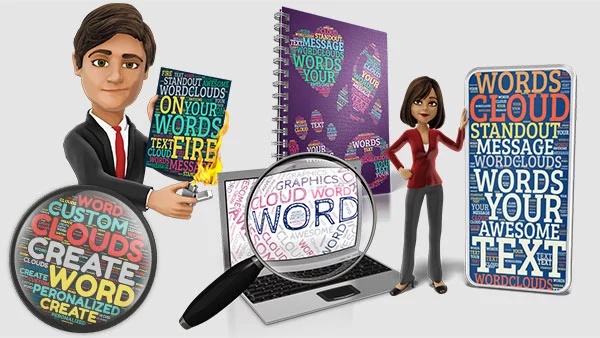
Once you create your word cloud, choose to have it animate and save it as an engaging video with your words building into a shape.
Word clouds are excellent visual explainers to use for Blogs, Social Media, Marketing, and Websites.
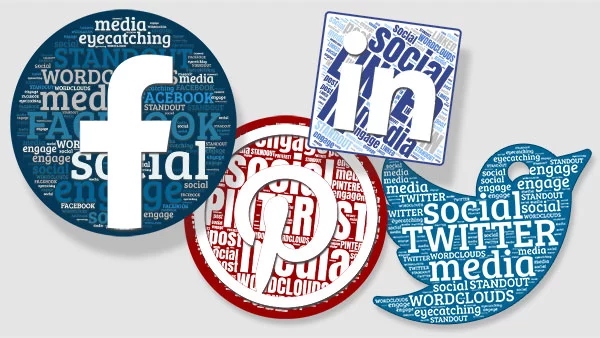
Check out these word cloud video tutorials if you need a quick walk-through to get familiar or want to get more advanced.
Overview tutorial on how to create a word cloud.
Yes, you can create and preview word clouds for free. A limited download size and JPEG only is available without a membership. To unlock high-resolution exports and transparent PNG format, an Unlimited Access Membership is required.
Yes, you can fully customize your word cloud’s appearance, including text layout, colors, fonts, and shapes such as circles, arrows, or hearts.
Word clouds are downloadable as high-resolution PNG image files, ready for use in presentations or printing.
Yes, the WordCloud Creator is fully included with your PresenterMedia Unlimited Access Membership.
Absolutely. You can insert the downloaded PNG file into any PowerPoint slide as a graphic element, just like an image or icon.
© 2009-2025 Eclipse Digital Imaging, Inc.
Quality PowerPoint Templates, Animations, videos, and 3D Clipart.
PowerPoint® is a registered trademark
of Microsoft Corporation.