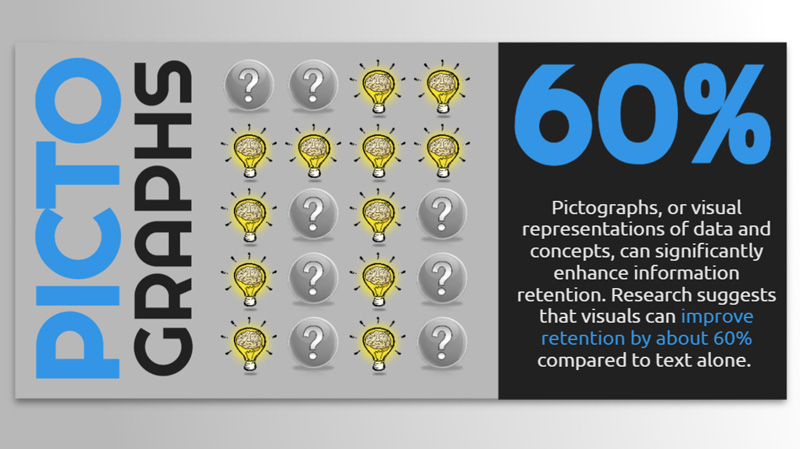
Customize or download pictographs below or unlock thousands more designs with our Unlimited Plan
Whether you’re an educator, marketer, or business professional, our pictograph templates make it simple to create captivating and memorable infographics. With easy customization, you can engage your audience like never before.
Pictographs are visual charts that use icons or symbols to represent data. They're perfect for presentations where you want to simplify complex statistics or highlight comparisons in a visual and engaging way. With our pictograph builder, you can customize the icons, values, colors, and layout to match your topic and style.
Once created, pictographs can be downloaded as transparent PNG images or inserted into your PowerPoint templates and Google Slides. They're a great way to make data-driven content more digestible and memorable for your audience.
Pictographs are included with your PresenterMedia Unlimited Access Membership. Start building your own visual data graphics now—no design experience needed.
Edit our pictograph and infographic templates to start building standout visuals for PowerPoint, Google Slides, and media projects.
Pictographs can enhance presentations in PowerPoint and Google Slides by simplifying complex information into clear, engaging visuals that capture attention and facilitate understanding. They make data more accessible and memorable, helping to convey key messages with greater impact and clarity.
Who Can Benefit from Pictographs—and How


Combine pictographs with any of our ready-made, animated PowerPoint templates.
Start delivering presentations that not only wow your audience, but also leave a memorable impact.

Pictographs are visual representations of data or concepts using icons and illustrations instead of plain text or charts. They're ideal for simplifying complex information in presentations or infographics.
Yes, you can fully customize each pictograph element — including figures, icons, colors, and text — directly in our online pictograph builder.
Once you've created your pictograph, you can download it and insert it into PowerPoint as an image. They're perfect for illustrating data, survey results, and educational content.
Yes, a small selection of pictographs is available to download and try for free. No account is required to preview or download these samples.
Yes, full access to the custom pictograph tool is included with your PresenterMedia Unlimited Access Membership at no extra cost.
Follow along to edit a pictograph template to fit your needs.
© 2009-2025 Eclipse Digital Imaging, Inc.
Quality PowerPoint Templates, Animations, videos, and 3D Clipart.
PowerPoint® is a registered trademark
of Microsoft Corporation.