
Create a calendar design in minutes and download as an image to use in your presentations or media design projects.
Easily drag and drop your own photos to personalize your calendar design. Instantly update the month and year using the quick format tool.
These PowerPoint calendar templates are editable slides designed to help you plan, organize, and present schedules clearly. Each calendar is fully customizable—change dates, highlight important events, and personalize it to match your presentation theme or brand colors.
Whether you're creating monthly work plans, academic calendars, or marketing schedules, these templates offer a flexible starting point. Simply click on a calendar design, edit the month and year, and you're ready to go.
Want to pair your calendar with a professional slide layout? Browse our PowerPoint templates to build a cohesive presentation with dynamic visuals and layouts.
Need help editing your calendar? Watch our quick tutorial: How to Edit PowerPoint Calendar Templates.
Customize or download calendars below or unlock thousands more designs with our Unlimited Plan
Select any pre-designed calendar template above to find an instant free calendar download.
Sign up with the unlimited plan to unlock sizes up to 3200 x 1800.

Click on any calendar above to explore options and begin customizing.
This button gives you access to all calendar customization tools.
Drag and drop from stock photos library, uploaded photos, icons, and graphic elements.
Easily update the calendars dates by select a new month or year.
Choose a size, download your design, and save it to your computer or PresenterMedia’s My Media cloud.
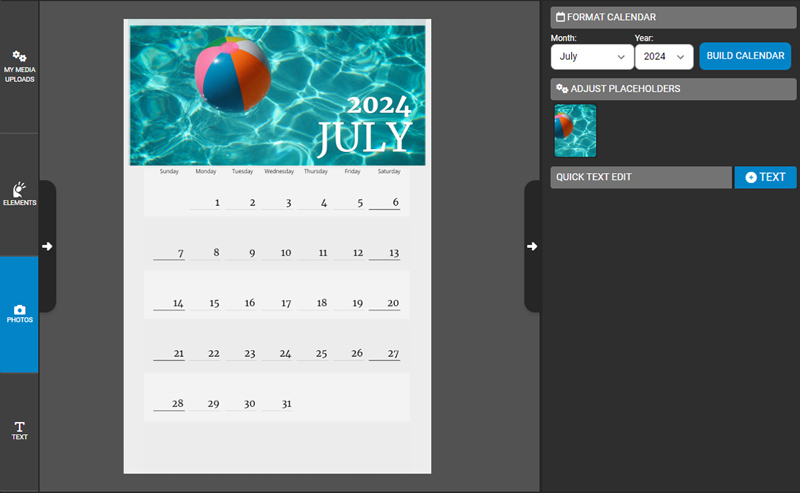
Where to Use Calendar Graphics
A calendar graphic can enhance a presentation slide in PowerPoint or Google Slides by clearly displaying key phases and deadlines which makes dates more engaging and easier to grasp.
Adding a calendar graphic to a media design or video can help by visually organizing project timelines, making it easier to track deadlines and coordinate tasks.
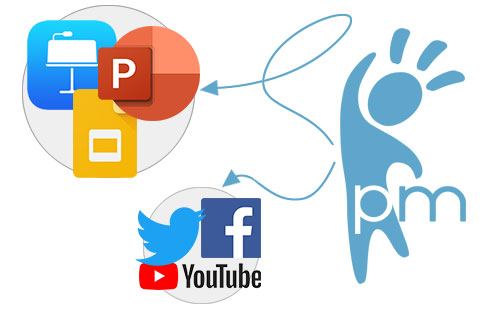
You can easily update the calendar's month and year, and the correct dates will automatically generate. You can also customize font styles, colors, sizes, and add personal events, holidays, or notes to create your perfect layout.
Calendars can be exported as high-resolution PNG image files, making them ideal for use in presentations, printouts, or design projects.
Yes, the downloaded PNG files can be placed directly into any PowerPoint presentation or slide layout.
Yes, you can customize and preview calendars for free. You can also download a smaller-size calendar image without signing up. To access full-resolution downloads and editable PowerPoint versions, a PresenterMedia Unlimited Access Membership is required.
© 2009-2025 Eclipse Digital Imaging, Inc.
Quality PowerPoint Templates, Animations, videos, and 3D Clipart.
PowerPoint® is a registered trademark
of Microsoft Corporation.