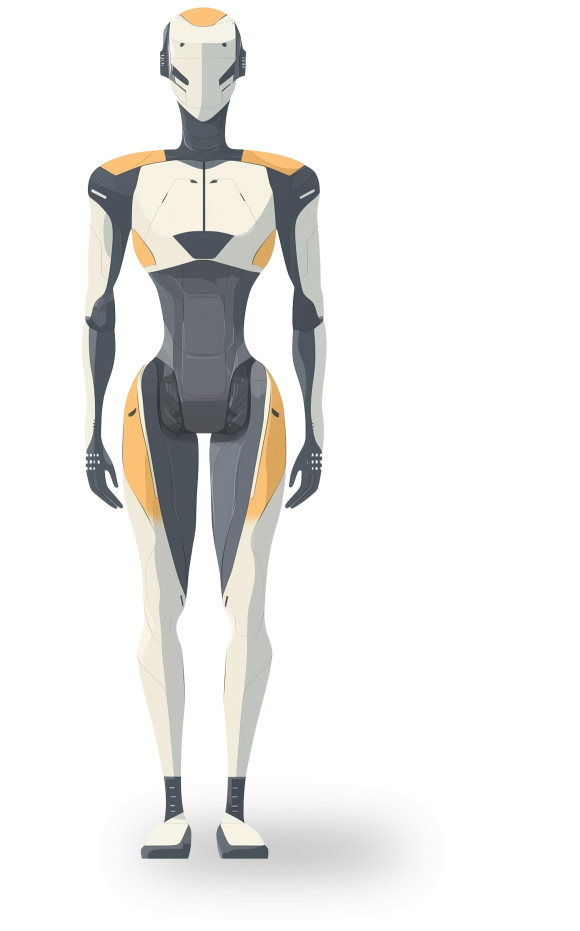
Variations
When you select a layout, the Presentation Builder The Presentation Builder lets you generate or edit AI text, add slides, adjust theme colors, and download your PowerPoint file (works in Google Slides). opens so you can customize the slide and download your PowerPoint file. Watch tutorial
Download the PNG image from PresenterMedia. In PowerPoint, go to Insert → Pictures → This Device, and select the clipart file. You can resize or move it anywhere on the slide.
Yes. Upload the PNG file to your Google Drive, then insert it in Google Slides by going to Insert → Image → Drive. Adjust the size and position as needed.
Yes. Many PresenterMedia clipart images are editable. Use the built-in clipart variations customizer or the advanced settings to change colors before downloading the image to match your theme.
PNG is recommended for clipart because it supports transparency and maintains image quality. It works well in PowerPoint, Google Slides, and most other apps.
Yes. With an active PresenterMedia subscription, you can use downloaded clipart commercially in presentations, marketing materials, and client projects. See our License Agreement for more information.
This clipart image may be included in our free clipart section. We offer a limited selection of clipart for free so you can try them and see if they fit your design workflow. Visit the Presentation Clipart page and find free clipart graphics marked with a green arrow in the top-right corner of each preview thumbnail.
This futuristic AI Android Robot PNG clipart with a transparent background showcases a streamlined design in white, gray, and orange. Its sleek form highlights modern innovation, making it an ideal visual to represent artificial intelligence, robotics, and the future of automation. The balanced color palette adds a professional yet creative look, suitable for technology-focused projects or science fiction themes.
Incorporating this presentation clipart into your slides can instantly strengthen your message about innovation and progress. Pair it with one of our PowerPoint templates for a polished, cohesive design, or browse our full Presentation Clipart collection to find additional visuals for your projects.
This robot clipart PNG works seamlessly in our PowerPoint templates, reinforcing presentation themes about the future of technology. Its modern design helps captivate audiences while underscoring key ideas about progress and innovation.
PowerPoint instructions: Download the PNG, open your deck, click “Insert,” then choose “Pictures” to place the file. Google Slides instructions: Go to “Insert,” click “Image,” and upload the PNG from your computer. Because of its transparent background, this clipart integrates smoothly into any slide design, making it easy to use PNG images in PowerPoint or insert PNG images in Google Slides without unwanted borders.
ai, android, robot, technology, innovation, automation, futuristic, modern, sci-fi, robotics
Similar Templates and Designs
© 2009-2026 Eclipse Digital Imaging, Inc.
Quality PowerPoint Templates, Animations, videos, and 3D Clipart.
PowerPoint® is a registered trademark
of Microsoft Corporation.