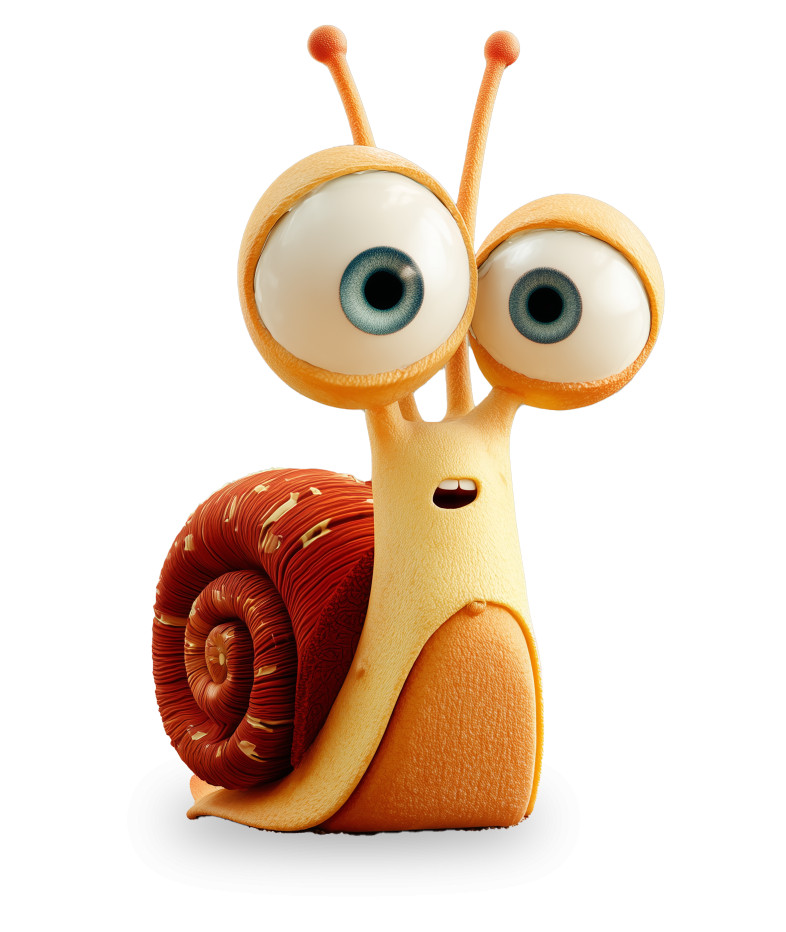
Variations
Selecting a slide will open the Presentation Builder The Presentation Builder lets you customize text, add slides, and download your PPTX. where you can customize and download your PowerPoint slide.
Download the PNG image from PresenterMedia. In PowerPoint, go to Insert → Pictures → This Device, and select the clipart file. You can resize or move it anywhere on the slide.
Yes. Upload the PNG file to your Google Drive, then insert it in Google Slides by going to Insert → Image → Drive. Adjust the size and position as needed.
Yes. Many PresenterMedia clipart images are editable. Use the built-in clipart variations customizer or the advanced settings to change colors before downloading the image to match your theme.
PNG is recommended for clipart because it supports transparency and maintains image quality. It works well in PowerPoint, Google Slides, and most other apps.
Yes. With an active PresenterMedia subscription, you can use downloaded clipart commercially in presentations, marketing materials, and client projects. See our License Agreement for more information.
This clipart image may be included in our free clipart section. We offer a limited selection of clipart for free so you can try them and see if they fit your design workflow. Visit the Presentation Clipart page and find free clipart graphics marked with a green arrow in the top-right corner of each preview thumbnail.
This cute cartoon snail clipart features a bright orange shell with playful swirls and a friendly expression. The snail's oversized eyes and warm smile give it a child-friendly, engaging appearance, perfect for light-hearted presentations. Set against a neutral background, the vivid colors and charming design make this snail an excellent visual focal point.
Use this clipart to symbolize slow and steady progress, patience, curiosity, and playfulness. Whether you're designing for early education, animal science, or motivational content, this whimsical snail character helps deliver the message in a fun and memorable way. It's especially great for encouraging younger audiences or illustrating nature-themed stories and science lessons.
To insert into PowerPoint:
To use in Google Slides:
To explore more characters and nature-themed illustrations, browse our full Presentation Clipart collection. Or bring your slide to life with coordinated PowerPoint templates that match your visual tone.
This vibrant snail clipart for presentations brings a cheerful tone to any slide deck focused on nature, progress, or early learning. Teachers can use it in science classes to introduce students to gastropods and their habitats. Storytellers and educators can also use it to bring fairy tales or fables to life—especially ones about persistence, like “The Tortoise and the Hare.”
Its gentle look and bright design make it effective in slideshows aimed at children, as well as in wellness or motivational content promoting patience and steady progress. Whether you're creating classroom materials or lighthearted visual content, this snail makes your message stick.
snail, cartoon, happy, animal, friendly
Similar Templates and Designs
© 2009-2025 Eclipse Digital Imaging, Inc.
Quality PowerPoint Templates, Animations, videos, and 3D Clipart.
PowerPoint® is a registered trademark
of Microsoft Corporation.