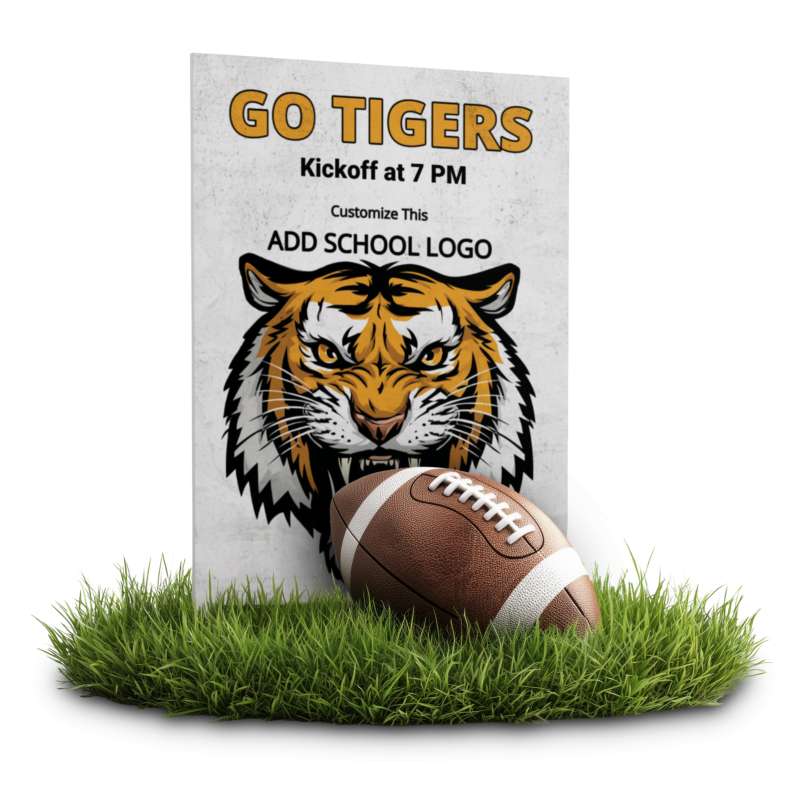
What Can I Customize?
Customizable clipart lets you modify colors, text, and design elements right in your browser to create graphics tailored to your message and style. It’s perfect for presentations, handouts, websites, and more.
Click the green 'Customize this Item' button above. Then, in the online editor, click the design and select Edit to change text labels, swap colors, reposition elements, and add a logo before downloading. When finished customizing, click Build and Download.
After customizing, download your clipart and insert it into PowerPoint or Google Slides, or upload it into video projects using SlideClips Video Maker. The clipart works in any program that accepts PNG images.
A limited selection is available for free. Full access to all designs and customization features requires a PresenterMedia Unlimited Plan Subscription. Go to the Customizable Clipart page to see all free customizable clipart indicated by the green arrow located in the top right of every preview thumbnail.
Customizable clipart lets you add your own branding, colors, or personal style, making your presentations stand out and feel uniquely yours. It saves time while still giving you creative freedom, helping you connect with your audience in a professional and memorable way.
This customizable image with a transparent background features a football-themed sign that showcases school spirit with the bold message "GO TIGERS" prominently displayed at the top. The sign is designed to be customizable, allowing users to add their own school logo, making it perfect for promoting school football games or events.
Change the logo:
Click the green “Customize this Item” button above. Next, click on the sign and select Edit. Right-click the tiger logo placeholder and choose Change Element from the menu. At the top of the window, click the blue Upload button, then locate your school logo on your computer and select Open.
Change the Text:
To update the text with your team name (or remove any unwanted text), simply follow the same steps as above and use the Quick Edit panel on the right to make your changes.
Incorporating this presentation clipart into your slides will create a cohesive visual theme that resonates with your audience. You can easily add this clipart to a slide in one of our PowerPoint templates to enhance your presentation. For more options, explore our extensive Presentation Clipart collection to find the perfect images for your needs.
Adding this PNG presentation image to a slide in one of our PowerPoint templates can significantly enhance the visual appeal and message of your presentation. The customizable nature of the sign allows you to tailor it to your specific event, ensuring that it resonates with your audience and effectively communicates your message.
To insert the clipart into both PowerPoint and Google Slides, follow these simple steps: First, download the PNG image. In PowerPoint, go to the slide where you want to add the image, click on "Insert" > "Pictures" > "This Device," and select the downloaded image. In Google Slides, click on "Insert" > "Image" > "Upload from computer," and choose the file. The benefits of using a transparent background PNG image include seamless integration into your slides, allowing for a polished and professional look. This is a great way to learn how to use PNG images in PowerPoint and insert PNG images in Google Slides.
football, school, spirit, game, sign, sports, team, customizable
Similar Templates and Designs
© 2009-2025 Eclipse Digital Imaging, Inc.
Quality PowerPoint Templates, Animations, videos, and 3D Clipart.
PowerPoint® is a registered trademark
of Microsoft Corporation.