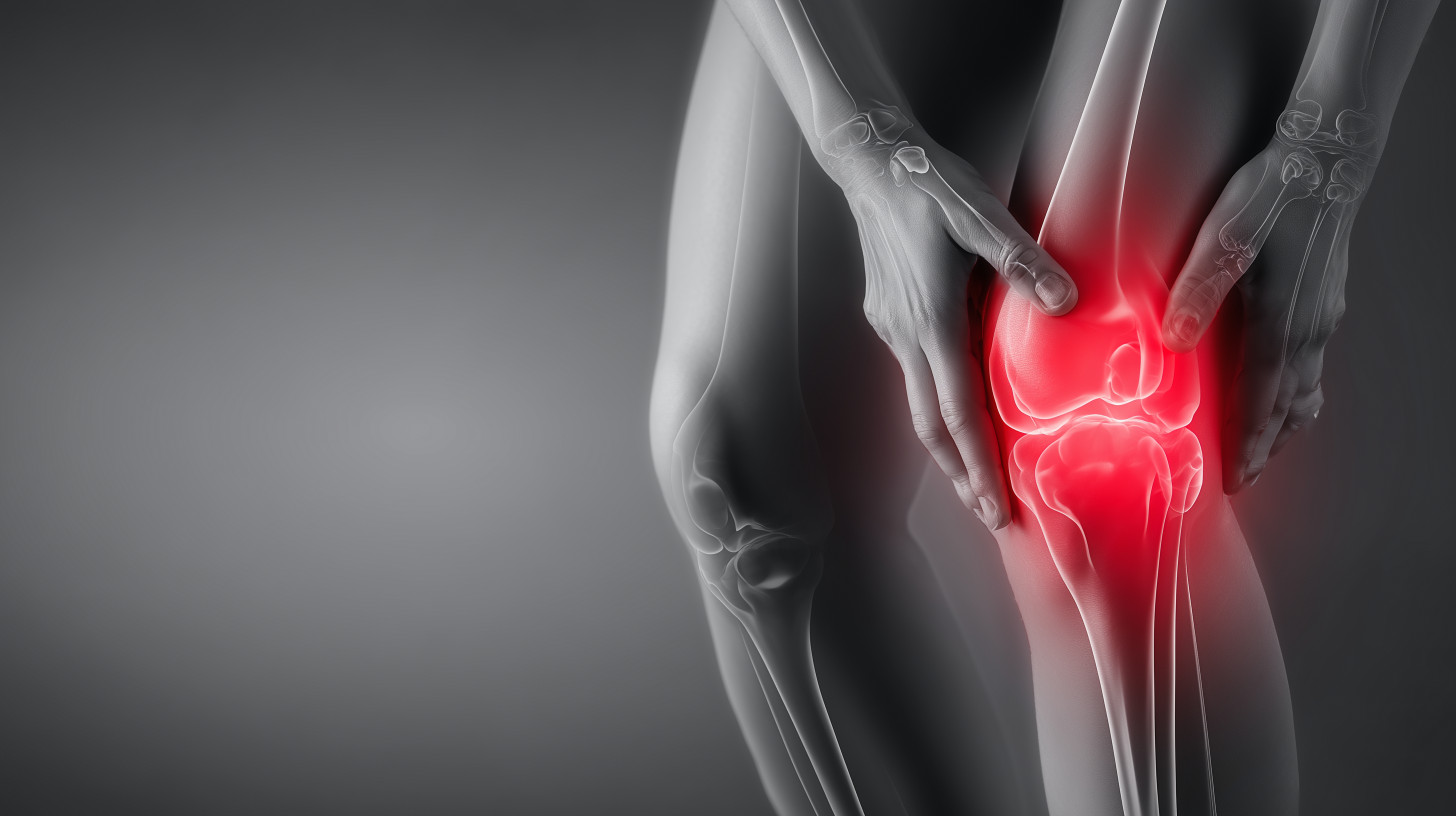
Variations
When you select a layout, the Presentation Builder The Presentation Builder lets you generate or edit AI text, add slides, adjust theme colors, and download your PowerPoint file (works in Google Slides). opens so you can customize the slide and download your PowerPoint file. Watch tutorial
PowerPoint backgrounds are high-quality images you place behind your slide content to instantly theme a presentation for business, education, seasonal topics, and more.
Open Design → Format Background. Choose Picture or texture fill, click Insert to select your image, then choose Apply (current slide) or Apply to All for the whole deck. For default backgrounds on new slides, edit the Slide Master under View.
Yes. In Google Slides, go to Background → Choose image to set it for the current slide or theme. You can also insert the file as a regular image and position it behind content.
Backgrounds download as PNG or JPEG images in multiple sizes (including high-resolution).
Yes, browse a selection of free PowerPoint backgrounds with no sign-up required, or unlock the full library with a membership.
Absolutely. Apply any background to our professional templates to create a cohesive theme across your deck in minutes. Browes our PowerPoint templates to see all themes you could add a PowerPoint background to.
Use sufficient contrast (dark text on light areas or vice versa), add a semi-transparent overlay, and keep busy details away from titles and charts. Adjust image transparency in the Format Background pane if needed.
Yes. Members get unlimited downloads from the full background collection.
This detailed knee pain medical background features a semi-transparent view of the human skeletal structure, with the knee joint prominently displayed and highlighted in vivid red to indicate discomfort or injury. The anatomical rendering allows clear visibility of the bones, cartilage, and joint connections, making it an informative visual for medical and educational contexts. Set against a smooth gray gradient, the highlighted red area becomes the focal point, effectively communicating themes of joint pain, orthopedic conditions, and sports-related injuries. The realistic anatomy and color emphasis make this an excellent choice for healthcare presentations, patient education, and injury prevention awareness.
This orthopedic anatomy background is ideal for illustrating medical topics related to knee injuries, arthritis, ligament tears, and joint health. The combination of a professional medical illustration with a clean background ensures that it can be used effectively in both clinical and academic settings. By visually representing inflammation or pain at the knee joint, the image quickly communicates the topic to viewers, even without additional context. This makes it valuable for use in presentations by orthopedic surgeons, physical therapists, sports medicine specialists, or healthcare educators.
When incorporated into a PowerPoint presentation on joint health or a Google Slides medical deck, this image enhances audience understanding by providing a visual anchor for complex medical explanations. Its high-contrast red highlight against the gray background ensures that important details are immediately noticed, which is especially useful in lectures, patient consultations, or public health seminars. Whether it is being used to explain injury mechanisms, treatment options, or preventive care strategies, this background reinforces the subject matter with clarity and professionalism.
To insert this knee pain anatomy background in Microsoft PowerPoint:
Combining this background with one of our PowerPoint templates helps create a professional, topic-focused design that enhances your message on joint care and orthopedic health.
To add this orthopedic medical knee background in Google Slides:
This method ensures your presentation maintains a professional medical theme and keeps visual focus on the knee joint for educational clarity.
This knee joint pain background serves multiple purposes depending on the presentation context. In clinical environments, it can be used to explain specific conditions such as ACL tears, meniscus injuries, or osteoarthritis. In educational settings, it can accompany anatomy lessons, sports injury prevention talks, or physical therapy training sessions. The red-highlighted knee area offers a clear visual cue for identifying the focus of discussion, making complex medical information more accessible to patients, students, and audiences without advanced medical knowledge.
Visually, the semi-transparent skeletal structure conveys both accuracy and approachability, allowing the audience to see key anatomical features without overwhelming technical detail. The neutral background ensures compatibility with overlaid text, charts, and diagrams, while the red highlight directs attention exactly where it is needed. This design works especially well in side-by-side slide layouts where medical imagery is paired with bullet-point explanations.
To find more visuals like this, browse our PowerPoint backgrounds collection. Pairing accurate medical imagery with clear, structured information can greatly improve comprehension, audience engagement, and retention of healthcare topics.
knee pain, orthopedics, joint health, treatment
Similar Templates and Designs
© 2009-2026 Eclipse Digital Imaging, Inc.
Quality PowerPoint Templates, Animations, videos, and 3D Clipart.
PowerPoint® is a registered trademark
of Microsoft Corporation.