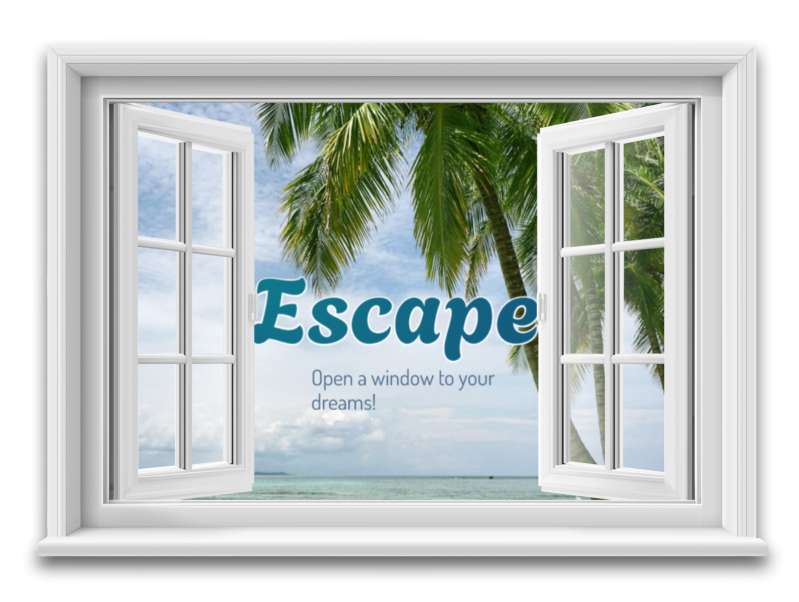
What Can I Customize?
Customizable clipart lets you modify colors, text, and design elements right in your browser to create graphics tailored to your message and style. It’s perfect for presentations, handouts, websites, and more.
Click the green 'Customize this Item' button above. Then, in the online editor, click the design and select Edit to change text labels, swap colors, reposition elements, and add a logo before downloading. When finished customizing, click Build and Download.
After customizing, download your clipart and insert it into PowerPoint or Google Slides, or upload it into video projects using SlideClips Video Maker. The clipart works in any program that accepts PNG images.
A limited selection is available for free. Full access to all designs and customization features requires a PresenterMedia Unlimited Plan Subscription. Go to the Customizable Clipart page to see all free customizable clipart indicated by the green arrow located in the top right of every preview thumbnail.
Customizable clipart lets you add your own branding, colors, or personal style, making your presentations stand out and feel uniquely yours. It saves time while still giving you creative freedom, helping you connect with your audience in a professional and memorable way.
This stunning customizable PNG image with a transparent background showcases an open window revealing a serene tropical paradise. The scene features swaying palm trees, calm ocean waves, and the inviting word “Escape” displayed across the image. It evokes feelings of freedom, relaxation, and adventure, serving as a powerful metaphor for opportunity and exploration. Perfect for presentations centered around travel, motivation, or personal growth, this image draws viewers into a world of calm and inspiration.
This customizable clipart allows you to personalize the image to match your project’s tone. You can swap the tropical photo behind the open window with your own image—such as a mountain landscape, a city skyline, or any destination that fits your theme. Additionally, you can edit the “Escape” text to include your own phrase like “Explore,” “Relax,” or “Dream Big.” These customization options make it versatile for presentations, posters, or promotional materials that require a unique and personal touch.
Incorporating this presentation clipart into your slides can instantly transform your message with a theme of rejuvenation and discovery. Add it to a slide in one of our PowerPoint templates for a professional and cohesive layout. To discover even more visually captivating designs, explore our Presentation Clipart collection.
By adding this open window PNG presentation image to a slide in one of our PowerPoint templates, you can create a visual theme that perfectly complements your message of escape and renewal. The design encourages viewers to look beyond their boundaries and imagine new possibilities.
PowerPoint instructions: Download the PNG file and open your presentation. Click “Insert” → “Pictures” → choose your file. Google Slides instructions: Click “Insert” → “Image” → “Upload from computer.” Because it has a transparent background, this clipart integrates smoothly into your slides, ensuring a professional finish. Learning how to use PNG images in PowerPoint and insert PNG images in Google Slides makes customizing visuals quick and easy.
window, outlook, view, travel, freedom, adventure, tropical, vacation, dreams, peaceful, escape,
Similar Templates and Designs
© 2009-2025 Eclipse Digital Imaging, Inc.
Quality PowerPoint Templates, Animations, videos, and 3D Clipart.
PowerPoint® is a registered trademark
of Microsoft Corporation.