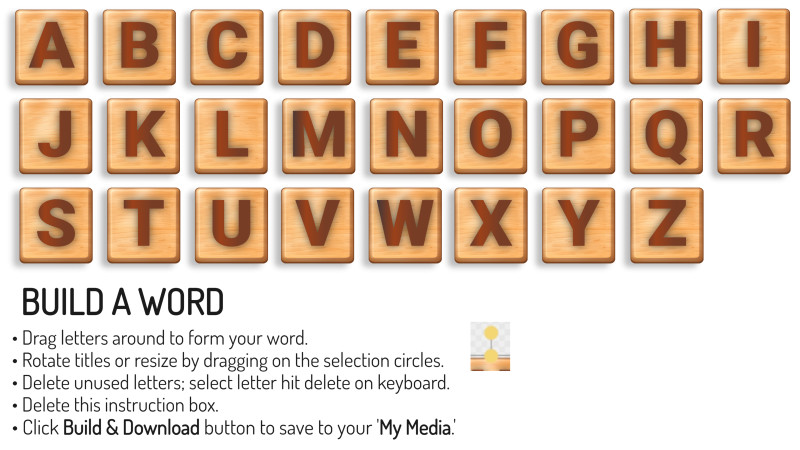
What Can I Customize?
Customizable clipart lets you modify colors, text, and design elements right in your browser to create graphics tailored to your message and style. It’s perfect for presentations, handouts, websites, and more.
Click the green 'Customize this Item' button above. Then, in the online editor, click the design and select Edit to change text labels, swap colors, reposition elements, and add a logo before downloading. When finished customizing, click Build and Download.
After customizing, download your clipart and insert it into PowerPoint or Google Slides, or upload it into video projects using SlideClips Video Maker. The clipart works in any program that accepts PNG images.
A limited selection is available for free. Full access to all designs and customization features requires a PresenterMedia Unlimited Plan Subscription. Go to the Customizable Clipart page to see all free customizable clipart indicated by the green arrow located in the top right of every preview thumbnail.
Customizable clipart lets you add your own branding, colors, or personal style, making your presentations stand out and feel uniquely yours. It saves time while still giving you creative freedom, helping you connect with your audience in a professional and memorable way.
This image displays an interactive tool titled "BUILD A WORD," featuring wooden tiles, each bearing a letter of the alphabet, arranged in three rows. Below the tiles are instructions on how to manipulate and customize them to form words.
By clicking the 'Customize this Item' button above, you can use the customizer tool to move elements by dragging around the tiles to form words. Tiles can be easily copied, pasted, or rotated, offering endless possibilities for word creation. Every change is visible in real time, allowing users to experiment with letter combinations before saving the final image.
This Build a Scrabble Tool is an assembly of tiles with letters of the alphabet on them and a customization area to form your word. Each tile can be moved around and rotated to place the tiles in your chosen order.
This word builder can accessed in PowerPoint to quickly build words in PowerPoint and instantly add them to your slide. The final saved image will work great in one of our PowerPoint templates. Simply download the template, open it in PowerPoint, and insert the word you created in a new slide. This creates a visual focal point that complements the slide's message effectively.
You don’t have to stop at words; explore our vast collection of standout Presentation Clipart. These visual aids are designed to make every presentation memorable while conveying your key messages with clarity and impact.
word spelling builder Scrabble tiles alphabet
Similar Templates and Designs
© 2009-2025 Eclipse Digital Imaging, Inc.
Quality PowerPoint Templates, Animations, videos, and 3D Clipart.
PowerPoint® is a registered trademark
of Microsoft Corporation.