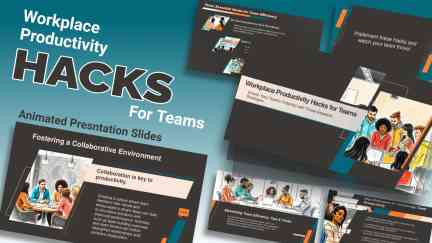

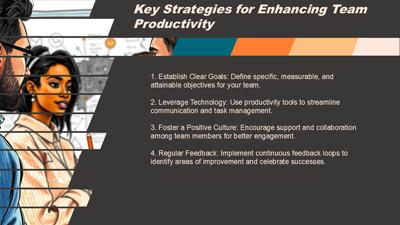
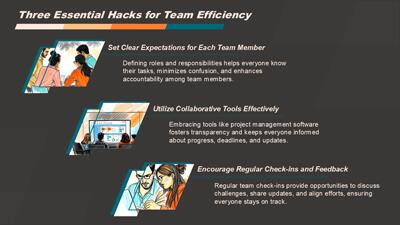
Sign up today and get instant
access to download our PowerPoint templates.
Yes! Our templates include built-in animations, such as slide transitions, motion graphics, and moving elements. These animations are fully editable in PowerPoint, so you can adjust or remove them based on your presentation needs.
All templates are fully editable in PowerPoint. You can change text, update colors, modify layouts, insert your own graphics, and apply branding to fit your presentation goals. This flexibility makes it easy to tailor any template to your audience.
Yes, most templates are compatible with Google Slides. You can upload the PPTX file to your Google Drive and open it to edit. However, some advanced animations and interactive features are only fully supported in PowerPoint.
Yes, our templates are designed to support both business and educational use. You'll find layouts for meetings, proposals, marketing, training, classroom lessons, and more—making them suitable for both professional and academic settings.
Yes, many templates include built-in layouts for timelines, flowcharts, comparison slides, data charts, and infographics. These slides are editable, allowing you to quickly present your ideas in a visual and engaging way.
New PowerPoint templates are added throughout the month to provide a steady stream of fresh content across business, education, seasonal, and trending topics. In addition to our regularly released designs, you can also use the AI Presentation Maker to generate a custom presentation at any time—complete with editable layouts and the option to apply any template theme.
Yes. A PresenterMedia subscription gives you unlimited access to our full library of PowerPoint templates. You can download and customize any template to suit your presentation needs—whether you're working on a business pitch, training deck, or lesson plan.
This PowerPoint template may be included in our free section. We offer a limited selection of PowerPoint templates for free so you can try them and see if they fit your design workflow. Visit the PowerPoint Templates page and find free PowerPoint templates marked with a green arrow in the top-right corner of each preview thumbnail.
Empower your team to achieve more with the Team Productivity PowerPoint Template, a clean and modern presentation deck designed to boost workplace productivity, enhance team collaboration, and improve overall efficiency. Whether you're leading a new project kickoff, running a productivity workshop, or reviewing team performance, this versatile template gives you the tools to communicate clearly, motivate action, and deliver results.
Built with a strong focus on team collaboration strategies, goal setting techniques, and workplace communication best practices, this template simplifies the process of planning and delivering a professional productivity-focused presentation. Its crisp layouts, editable graphics, and action-driven content help you structure your message for maximum engagement and impact.
Designed around proven principles of workplace productivity and team efficiency, this PowerPoint template gives you a professional structure to:
Each section of this team collaboration PowerPoint template flows naturally into the next, helping you keep your audience engaged while leading them through actionable insights that improve team performance.
A well-crafted PowerPoint presentation enhances communication, focuses attention, and makes it easier to retain important information. Using a team productivity PowerPoint template allows you to:
Whether you're a project manager, team lead, HR professional, or executive, this editable workplace productivity presentation helps you communicate a clear, motivating vision for your team.
The Team Productivity Template covers a wide range of strategies and best practices, including:
Every slide is built around helping your team move faster, communicate better, and stay aligned—all while maintaining a positive, engaging work culture.
This template is perfect for:
Because every slide is fully editable, you can easily adapt the presentation to fit your organization's specific needs.
The Team Productivity PowerPoint Template was crafted using the powerful PresenterMedia AI Presentation Maker. This smart tool allowed us to instantly generate a structured, high-quality presentation based on the topic of boosting team productivity, combining clean layouts with practical content suggestions.
Want to create your own custom presentations just as quickly? With the AI Presentation Maker, you can simply enter your topic, choose a slide design theme, and watch your entire presentation come to life in minutes—complete with editable outlines, graphics, and visuals. It's the fastest way to create a professional, polished deck without starting from scratch.
If you're looking for a PowerPoint template for improving team efficiency, the Team Productivity Template delivers everything you need to create a powerful, action-oriented presentation. Inspire your team, sharpen your strategies, and watch workplace productivity rise—one successful meeting at a time.
Whether you're sharing essential productivity hacks, introducing collaborative tools, or building a strong team culture, this template will help you communicate with clarity, professionalism, and impact.
Browes more PowerPoint Templates and start creating presentations that energize and empower your team today!
team productivity workplace collaboration communication efficiency strategies
Similar Templates and Designs
© 2009-2025 Eclipse Digital Imaging, Inc.
Quality PowerPoint Templates, Animations, videos, and 3D Clipart.
PowerPoint® is a registered trademark
of Microsoft Corporation.