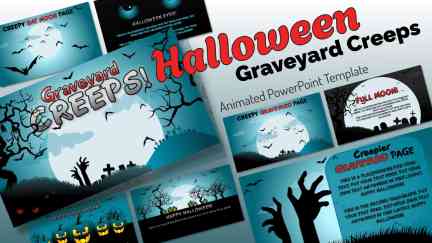

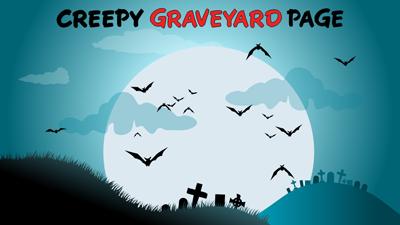
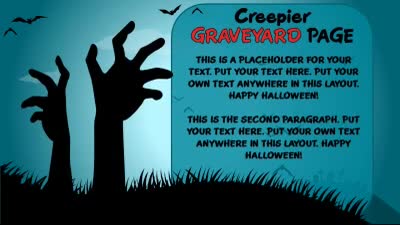
Yes! Our templates include built-in animations, such as slide transitions, motion graphics, and moving elements. These animations are fully editable in PowerPoint, so you can adjust or remove them based on your presentation needs.
All templates are fully editable in PowerPoint. You can change text, update colors, modify layouts, insert your own graphics, and apply branding to fit your presentation goals. This flexibility makes it easy to tailor any template to your audience.
Yes, most templates are compatible with Google Slides. You can upload the PPTX file to your Google Drive and open it to edit. However, some advanced animations and interactive features are only fully supported in PowerPoint.
Yes, our templates are designed to support both business and educational use. You'll find layouts for meetings, proposals, marketing, training, classroom lessons, and more—making them suitable for both professional and academic settings.
Yes, many templates include built-in layouts for timelines, flowcharts, comparison slides, data charts, and infographics. These slides are editable, allowing you to quickly present your ideas in a visual and engaging way.
New PowerPoint templates are added throughout the month to provide a steady stream of fresh content across business, education, seasonal, and trending topics. In addition to our regularly released designs, you can also use the AI Presentation Maker to generate a custom presentation at any time—complete with editable layouts and the option to apply any template theme.
Yes. A PresenterMedia subscription gives you unlimited access to our full library of PowerPoint templates. You can download and customize any template to suit your presentation needs—whether you're working on a business pitch, training deck, or lesson plan.
This PowerPoint template may be included in our free section. We offer a limited selection of PowerPoint templates for free so you can try them and see if they fit your design workflow. Visit the PowerPoint Templates page and find free PowerPoint templates marked with a green arrow in the top-right corner of each preview thumbnail.
Step into the eerie glow of moonlight with the Halloween Graveyard Creeps PowerPoint Template — a chilling design filled with haunted silhouettes, drifting bats, and creepy graveyard scenes. This spooky presentation theme instantly sets the mood for Halloween events, classroom lessons, or seasonal business promotions. Each slide glows with atmospheric detail, featuring moving clouds, glowing eyes, and an ominous full-moon backdrop that gives your audience goosebumps in the best way possible.
Whether you’re planning a Halloween party slideshow, teaching students about fall festivities, or presenting a themed project at work, these spooky Halloween PowerPoint slides deliver just the right balance of fun and fright.
The Graveyard Creeps theme captures the perfect haunted tone — dark trees, flickering jack-o-lanterns, rising hands, and distant tombstones silhouetted against the moon. It’s ideal for:
You can easily replace the placeholder text with your own content, swap out graphics, or adjust colors to match your preferred Halloween palette. Every element is designed for simplicity, so even beginners can customize it in minutes.
This Halloween PowerPoint template includes multiple themed layouts to keep your slides visually engaging:
Each slide uses layered visual effects to create a sense of depth and motion, helping your story unfold like a Halloween night scene.
Customizing this spooky presentation couldn’t be easier. Open the file in Microsoft PowerPoint or Google Slides, click on any text box, and start typing your message. Replace placeholder text with your ideas, insert your logo, or add extra slides for activities. Want to make it personal? You can adjust colors, remove graphics, or duplicate scenes for longer presentations.
Because this is a fully editable template, it adapts to almost any use case:
No technical skills required — the design work is already done for you.
What sets the Graveyard Creeps template apart from other Halloween PowerPoint themes is its cinematic approach. The combination of eerie background colors, shadowed silhouettes, and subtle motion effects makes every slide feel alive — or undead! It’s the perfect choice for anyone who wants to:
Pair this with PresenterMedia’s AI Presentation Builder to generate your slide text in minutes, then drop it directly into the Graveyard Creeps theme for a complete spooky presentation faster than ever.
Love seasonal presentations? Explore even more festive templates in our Holiday & Events PowerPoint Templates collection. From cheerful Thanksgiving themes to cozy winter designs, you’ll find a presentation style for every celebration.
Prefer a different Halloween style? Try our Halloween Scare Template for a more dramatic, scare-driven presentation design.
If your goal is to entertain and inform, this haunted graveyard design keeps your audience’s attention with dynamic movement and strong visual rhythm. Try adding sound effects or music clips to heighten the Halloween mood. For educators, use the animated eyes or bats as fun transitions between quiz questions or reading sections.
The flexibility of this template makes it great for:
Wherever you need a haunting touch, Graveyard Creeps delivers.
Within minutes, you’ll have a professional-quality Halloween presentation without needing design experience.
PresenterMedia designs are trusted by educators, marketers, and creative professionals worldwide. Each template is handcrafted for clarity, motion balance, and storytelling value. You’ll save hours of design time while keeping your slides visually exciting and on-brand.
Transform your next presentation into a spooky masterpiece with the Halloween Graveyard Creeps PowerPoint Template. Download today, add your text, and let the haunting visuals set the stage for your message.
Explore More Holiday Templates →
Looking for more designs beyond Halloween? Browse our full collection of PowerPoint Templates to find the perfect theme for your next presentation.
Halloween, graveyard, creeps, spooky, scary, haunted, bats, moon, night, cemetery, ghosts, fall, autumn
Similar Templates and Designs
© 2009-2025 Eclipse Digital Imaging, Inc.
Quality PowerPoint Templates, Animations, videos, and 3D Clipart.
PowerPoint® is a registered trademark
of Microsoft Corporation.