Up to 50% OFF



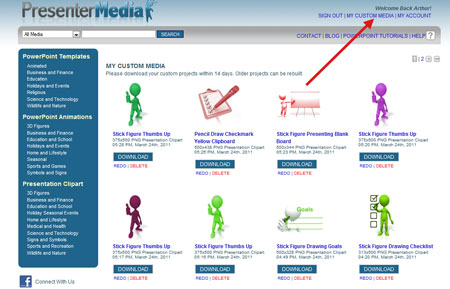
We are working on several new on-line tools to further enhance your presentations. A tint feature for our animation section will be available in the next few weeks (Note: This is now available). If there are features you would like to see us add, please let us know.
© 2009-2025 Eclipse Digital Imaging, Inc.
Quality PowerPoint Templates, Animations, videos, and 3D Clipart.
PowerPoint® is a registered trademark
of Microsoft Corporation.