
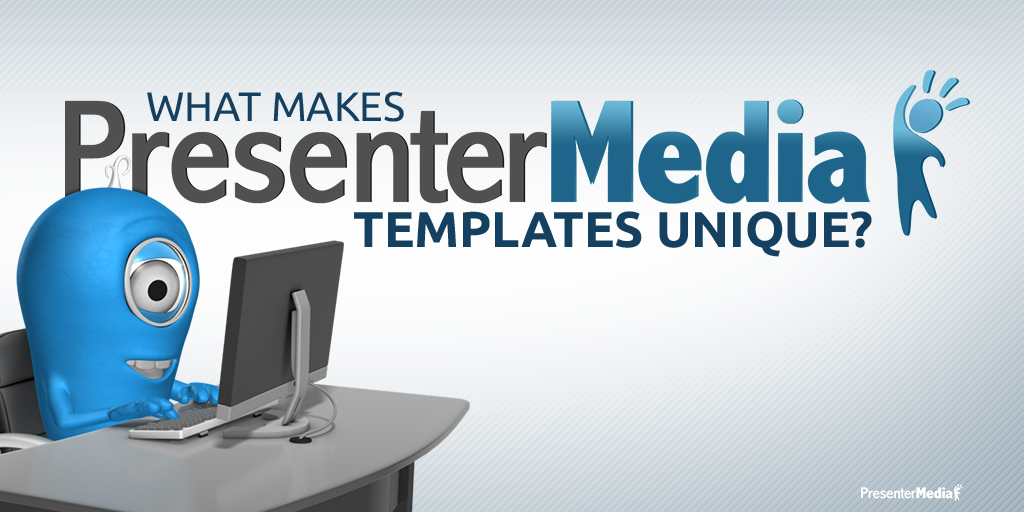
The internet is full of websites selling PowerPoint templates, so what makes PresenterMedia stand out from the crowd? Let's start with the number of slides available in each and every one of our templates. Many websites offer individual slides, rather than full "decks", whereas we believe that if a subscriber wants a full PowerPoint presentation, ready for their information right from the download, that is what they will get. Each of our templates includes anywhere from 10 - 30 slides, which you may pick and choose which you use for your presentation. Additionally, our templates include thematic clip art images already placed for your convenience. Simply copy+paste the clip art from one slide to another, or select directly from our website new items and colormatch to your downloaded template. Finally, we've addressed the issue of colormatching within the template, adding smart art, as well as charts and graphs ready for your information, simply right click and select "Edit Data". The colors will already be set to match the rest of the template.
 This is a single template, with both animated, static and alternative colored slides included.
This is a single template, with both animated, static and alternative colored slides included.
Next, each of our animated templates includes a set of static slides as well as the animated group. So, if you like the image, but don't necessarily need the video background, you can simply select the static version of that slide and continue on with your presentation build. You may also change the colors of the slide deck by using the Design>Colors feature in PowerPoint, creating a presentation unique to your individual project.
Once you've mastered a single template, switch it up a bit by combining multiple templates to suit your own particular needs.
If the idea of combining multiple templates boggles you, let's look at it this way: If you like slide # 1 from the template above, but don't necessarily want the rest of this template, instead you want to use your own corporate template for the remainder of the presentation, you may certainly do that. Simply download our template, and use the Combine Multiple Slides and Templates tutorial to guide you through how to properly combine multiple projects.
Finally, all of the content on our website has been created based on suggestions from subscribers (like you!) So if you ever have any suggestions for a PowerPoint template, clip art image, animation or video background, feel free to let us know, and it could be joining our library of thousands of items before you know it! To view our huge selection of animated templates, simply click here!© 2009-2025 Eclipse Digital Imaging, Inc.
Quality PowerPoint Templates, Animations, videos, and 3D Clipart.
PowerPoint® is a registered trademark
of Microsoft Corporation.