Up to 50% OFF

 Do you search for hours trying to find the perfect icon to fit your presentation? It can be overwhelming sorting through them all. When you finally find one you like it isn't in a format that works in PowerPoint. What if I told you there is a regular updating icon set that can be used by just simply installing a font? Introducing FontAwesome.
FontAwesome is an always growing font icon pack that gives you access to over 650+ icons by just copying and pasting the icon you want. While these icons are mainly used in web development and implementation, there's nothing saying you can't use them in your presentation. Let's look at how to install them to your computer and start using them in your presentations.
Do you search for hours trying to find the perfect icon to fit your presentation? It can be overwhelming sorting through them all. When you finally find one you like it isn't in a format that works in PowerPoint. What if I told you there is a regular updating icon set that can be used by just simply installing a font? Introducing FontAwesome.
FontAwesome is an always growing font icon pack that gives you access to over 650+ icons by just copying and pasting the icon you want. While these icons are mainly used in web development and implementation, there's nothing saying you can't use them in your presentation. Let's look at how to install them to your computer and start using them in your presentations.
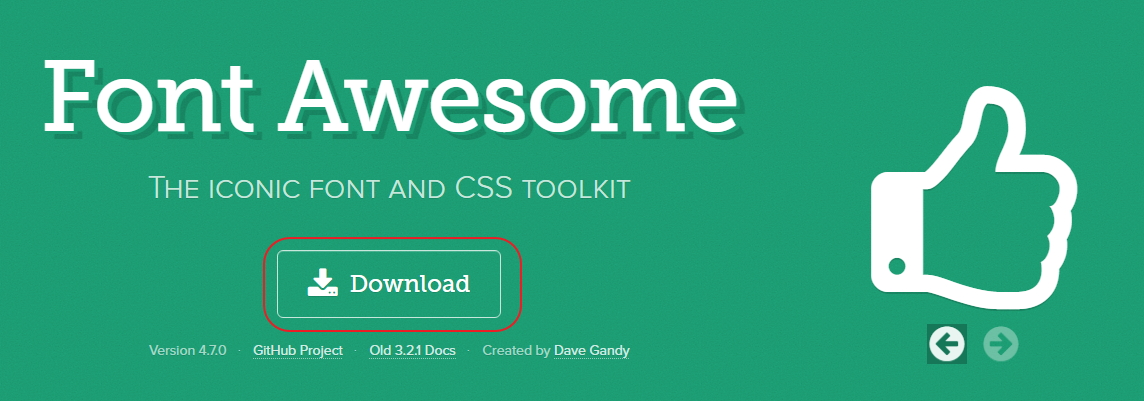
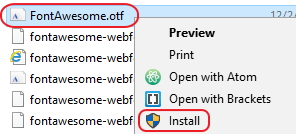 The font is now installed on your computer and should be available in PowerPoint.
The font is now installed on your computer and should be available in PowerPoint.
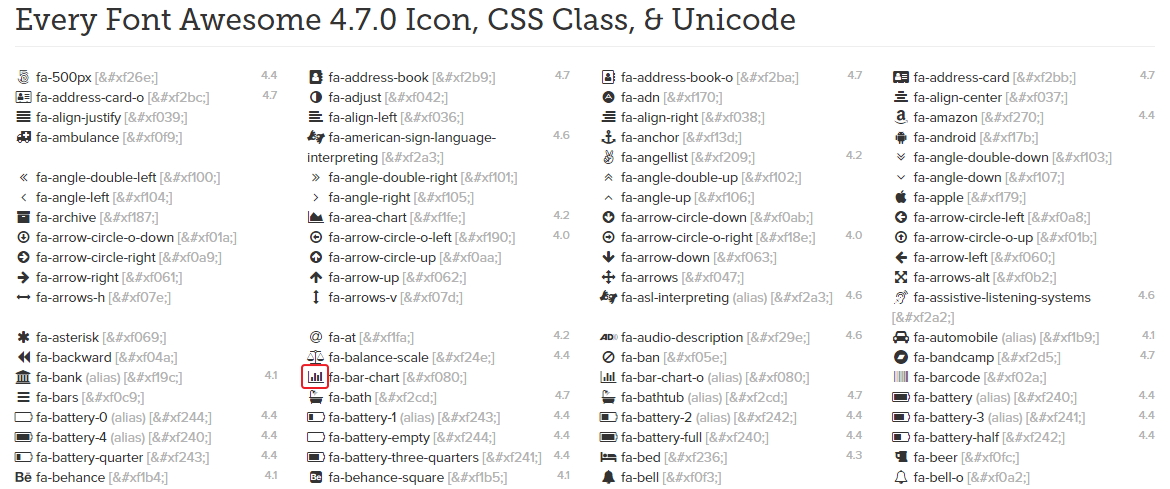
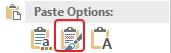 FontAwesome is a great resource to add to any presenters arsenal. With access to over 650+ icons including social network logos, biggest tech logos, UI symbols and more, you're sure to find what you're looking for.
FontAwesome is a great resource to add to any presenters arsenal. With access to over 650+ icons including social network logos, biggest tech logos, UI symbols and more, you're sure to find what you're looking for.
© 2009-2025 Eclipse Digital Imaging, Inc.
Quality PowerPoint Templates, Animations, videos, and 3D Clipart.
PowerPoint® is a registered trademark
of Microsoft Corporation.