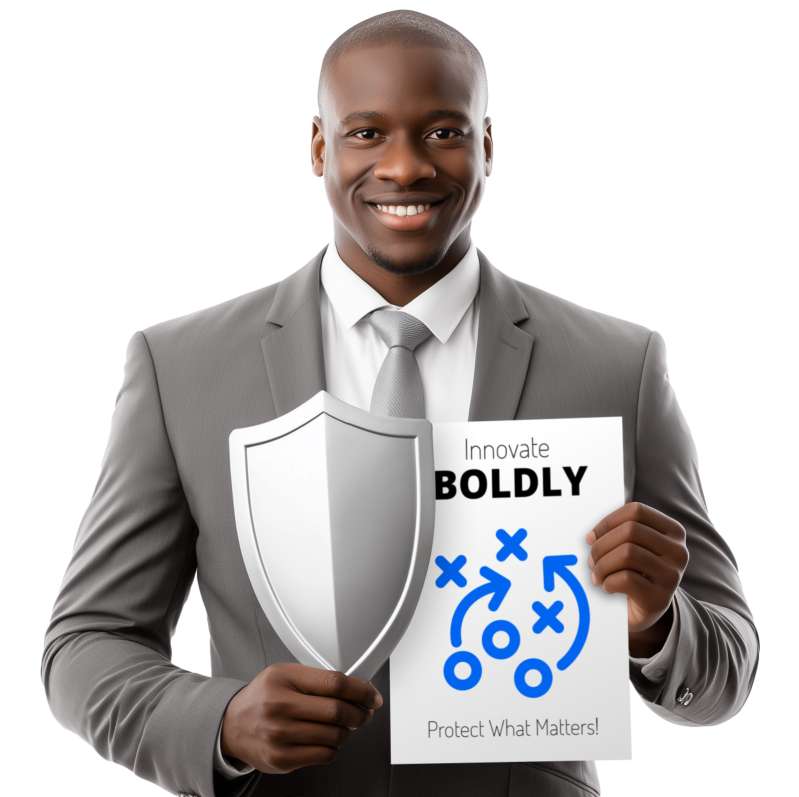
What Can I Customize?
Customizable clipart lets you modify colors, text, and design elements right in your browser to create graphics tailored to your message and style. It’s perfect for presentations, handouts, websites, and more.
Click the green 'Customize this Item' button above. Then, in the online editor, click the design and select Edit to change text labels, swap colors, reposition elements, and add a logo before downloading. When finished customizing, click Build and Download.
After customizing, download your clipart and insert it into PowerPoint or Google Slides, or upload it into video projects using SlideClips Video Maker. The clipart works in any program that accepts PNG images.
A limited selection is available for free. Full access to all designs and customization features requires a PresenterMedia Unlimited Plan Subscription. Go to the Customizable Clipart page to see all free customizable clipart indicated by the green arrow located in the top right of every preview thumbnail.
Customizable clipart lets you add your own branding, colors, or personal style, making your presentations stand out and feel uniquely yours. It saves time while still giving you creative freedom, helping you connect with your audience in a professional and memorable way.
This customizable businessman clipart features a confident professional in a sleek gray suit, holding a bold silver shield in one hand and a sign in the other that reads, “Innovate Boldly – Protect What Matters!” The shield represents protection, security, and strength, while the sign includes a strategic play diagram that symbolizes planning, innovation, and execution. His smiling expression and professional appearance suggest both confidence and credibility, making this image a strong visual for themes related to risk management, business leadership, innovation, and security.
The blank sign area is editable, giving you the flexibility to insert your own message, brand slogan, or campaign title using custom text tools. This makes it ideal for corporate presentations, strategy workshops, leadership coaching, or cybersecurity awareness campaigns. The contrast between the shield and the strategic icons cleverly bridges defensive and offensive business tactics, making this visual a smart metaphor for today’s dynamic business challenges.
This character image works especially well inside one of our PowerPoint templates, helping you create cohesive, branded presentations that command attention and communicate your message visually.
You can find more visuals like this in our Presentation Clipart library. From strategy and security to innovation and leadership, our customizable images are built to bring your ideas to life.
businessman, strategy, innovation, shield, protection, leadership, planning, defense, offense
Similar Templates and Designs
© 2009-2025 Eclipse Digital Imaging, Inc.
Quality PowerPoint Templates, Animations, videos, and 3D Clipart.
PowerPoint® is a registered trademark
of Microsoft Corporation.