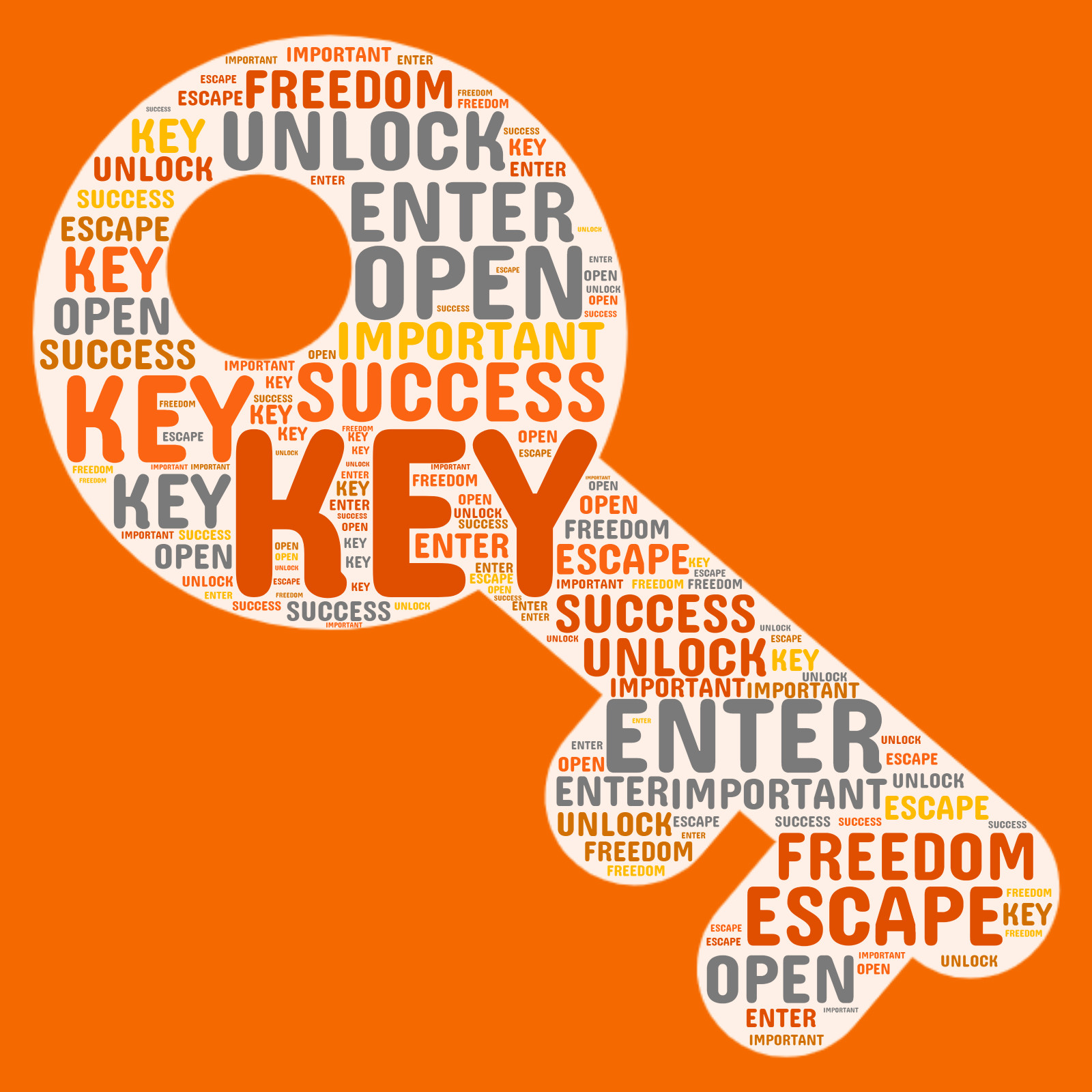
Click the green 'Customize WordCloud' button above. In the WordCloud Creator click the create list button and paste or type your words. Then choose a shape, font, and colors. Changes will update automatically. When you’re happy, download the word cloud for your presentation or document. Need more help? Click the 'See How it Works' button above.
Yes. You can change fonts and colors, pick from popular shapes (like circles, arrows, or hearts), and adjust layout density and spacing to match your brand or theme.
You can create and preview word clouds for free. Higher-resolution downloads and transparent PNGs are available with an Unlimited Plan Subscription.
Downloads are provided as PNG images. Members can export high-resolution files and choose a transparent background for easy placement over photos or colored slides.
Yes. Insert the PNG like any image in PowerPoint or Google Slides. Transparent PNGs layer cleanly over backgrounds, shapes, and photos.
Yes, with an active membership you can use downloaded word clouds in business and client work. Review our License Agreement for details.
key house
Similar Templates and Designs
© 2009-2025 Eclipse Digital Imaging, Inc.
Quality PowerPoint Templates, Animations, videos, and 3D Clipart.
PowerPoint® is a registered trademark
of Microsoft Corporation.