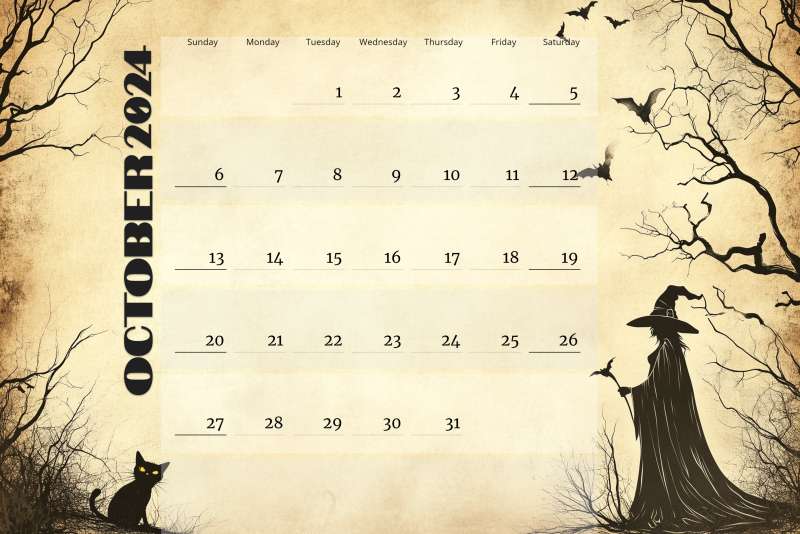
What Can I Customize?
A customizable calendar template is a downloadable PNG graphic that allows you to easily adjust the month and year. When changes are made, all dates update automatically—making it a fast and reliable way to create accurate, branded calendars.
Yes! In the Quick Edit tab, under the 'Format Calendar' section, simply select your desired month from the dropdown. Then click 'Build Calendar' and all dates will automatically update to reflect the correct layout for that month.
Definitely. Just go to the 'Format Calendar' section in the Quick Edit tab, choose your preferred year, and click 'Build Calendar'. The calendar will instantly update with the correct dates and layout for that year.
Yes, you can! Simply double-click the calendar to open the layout editor. From there, you can easily change the start of the week to Monday—or any other day you prefer. Check out our tutorial on changing days of the week to see it in action.
After customizing your calendar, you can download it as a high-resolution PNG images. Perfect for inserting into presentations, emails, printed materials, or digital designs.
Absolutely. Once downloaded, just insert the PNG calendar image into any PowerPoint or Google Slides presentation. It’s a simple way to include clean, date-based visuals in your slides.
This image displays an editable October calendar template featuring thematic Halloween illustrations. The top of the calendar has the title "OCTOBER 2024" in bold, stylized font, with dates arranged below in a traditional grid layout.
By clicking the ‘Customize This Item’ button above, you can change the month and year, add an image, or delete elements. This feature allows you to tailor the calendar to your specific needs, whether planning events, creating personalized gifts, or designing unique promotional materials.
The concept behind this image is to merge the practicality of a calendar with the festive spirit of Halloween. It incorporates spooky elements like bats and a witch silhouette against a parchment-like background to evoke an eerie atmosphere. The design aims to capture the essence of October's most famous holiday while still serving as a functional planner. This blend makes it an organizational tool and a decorative piece celebrating Halloween.
This image represents more than just dates; it encapsulates events and celebrations associated with October and Halloween. The presence of bats flying across the top suggests nocturnal themes often linked with this time of year. A black cat sitting at the bottom left corner and a towering witch by a bare tree on the right side are iconic symbols that immediately bring to mind trick-or-treating, costume parties, and spooky storytelling sessions that define Halloween festivities. As such, this calendar serves as both a reminder of upcoming events and an invitation to immerse oneself in all things autumnal and otherworldly that October brings.
Adding this clipart image to a slide in one of our PowerPoint templates can create a visual focal point to accompany the presentation slide message. It enhances the overall aesthetic and helps to engage your audience more effectively.
This calendar image's versatility allows it to be easily downloaded and printed out for various purposes, such as brochures, meetings, newsletters, websites, or digital flyers. Its high-resolution design makes it look great in digital and print formats, making it a flexible tool for various communication needs.
You can find many more standout calendars for visual aids and edit them in our online calendar maker app. These tools provide various customization options to suit any occasion or theme.
Halloween calendar spooky bats witch October planner festive eerie template
Similar Templates and Designs
© 2009-2025 Eclipse Digital Imaging, Inc.
Quality PowerPoint Templates, Animations, videos, and 3D Clipart.
PowerPoint® is a registered trademark
of Microsoft Corporation.