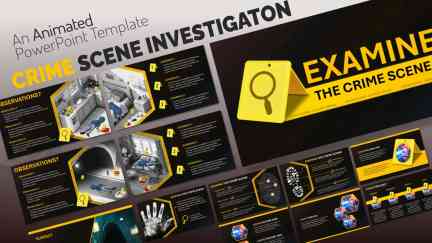
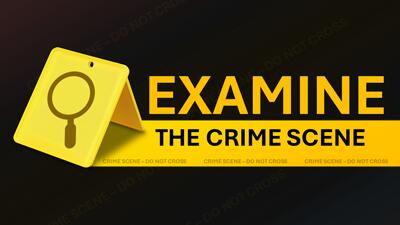
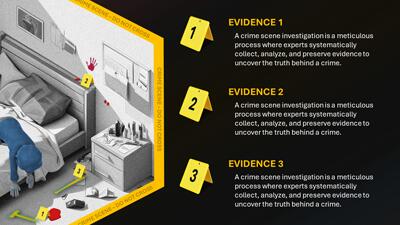

Sign up today and get instant
access to download our PowerPoint templates.
Yes! Our templates include built-in animations, such as slide transitions, motion graphics, and moving elements. These animations are fully editable in PowerPoint, so you can adjust or remove them based on your presentation needs.
All templates are fully editable in PowerPoint. You can change text, update colors, modify layouts, insert your own graphics, and apply branding to fit your presentation goals. This flexibility makes it easy to tailor any template to your audience.
Yes, most templates are compatible with Google Slides. You can upload the PPTX file to your Google Drive and open it to edit. However, some advanced animations and interactive features are only fully supported in PowerPoint.
Yes, our templates are designed to support both business and educational use. You'll find layouts for meetings, proposals, marketing, training, classroom lessons, and more—making them suitable for both professional and academic settings.
Yes, many templates include built-in layouts for timelines, flowcharts, comparison slides, data charts, and infographics. These slides are editable, allowing you to quickly present your ideas in a visual and engaging way.
New PowerPoint templates are added throughout the month to provide a steady stream of fresh content across business, education, seasonal, and trending topics. In addition to our regularly released designs, you can also use the AI Presentation Maker to generate a custom presentation at any time—complete with editable layouts and the option to apply any template theme.
Yes. A PresenterMedia subscription gives you unlimited access to our full library of PowerPoint templates. You can download and customize any template to suit your presentation needs—whether you're working on a business pitch, training deck, or lesson plan.
This PowerPoint template may be included in our free section. We offer a limited selection of PowerPoint templates for free so you can try them and see if they fit your design workflow. Visit the PowerPoint Templates page and find free PowerPoint templates marked with a green arrow in the top-right corner of each preview thumbnail.
This PowerPoint template, titled "Examine Crime Scene," features a sleek design with a dark background and vibrant yellow accents that draw attention to key elements. The template showcases various slides with images of crime scenes, evidence icons, and placeholders for text. Each slide is designed to be engaging with animated transitions that add a dynamic feel to the presentation. The layout is professional and structured, making it suitable for detailed crime scene analysis.
The crime presentation template provides a visual and interactive platform for presenting information related to crime scene investigations. It aims to simulate examining a crime scene, allowing presenters to highlight observations and evidence in an organized manner. This template can serve as an educational tool or as part of a professional presentation in forensic contexts. Its interactive nature engages the audience, making complex information more accessible.
These PowerPoint slides are invaluable for law enforcement training programs, providing realistic scenarios for trainees to work through. Educators can use this template to demonstrate proper crime scene analysis techniques by strategically placing evidence icons on slides depicting various crime scenes. It allows for interactive discussions on evidence-collection methods and documentation procedures during presentations. This tool can also be used in investigations to organize and present findings clearly during briefings or court proceedings. Furthermore, it is an excellent medium for reviewing case studies with students or new detectives.
Incorporating slides from this crime presentation theme into an existing presentation can enhance its visual appeal and reinforce key points. You can explore our collection of professionally designed PowerPoint templates to access slide designs to build a standout presentation.
This versatile crime presentation template allows users to tailor its appearance by changing the colors and picture placeholders. The template includes instructions on making these customizations, ensuring that even users with minimal design experience can personalize their presentations. By adjusting the color scheme, you can match the template to your organization's branding or the specific theme of your presentation. Picture placeholders can be replaced with relevant images to enhance your slides' visual appeal and relevance. These customizations help create a more cohesive and professional presentation. Additionally, the instructions are clear and easy to follow, making the customization process straightforward.
This template includes a timeline feature that spans each month of the year, allowing presenters to organize events chronologically. The timeline can be used to track the progress of an investigation, highlight key dates, or outline a training schedule. Each month is represented with a dedicated slide, providing ample space for detailed descriptions and images. The image slide layouts are designed to accommodate various types of visual content, including photographs of crime scenes, diagrams, and charts. These layouts ensure that the presentation remains visually engaging and informative. The timeline feature is handy for creating a narrative flow, helping the audience follow the sequence of events. This structure makes it easier to present complex information clearly and organized.
The template includes slides with different crime scenes where you can place evidence icons and a body outline. These interactive slides allow presenters to simulate examining a crime scene, making the presentation more engaging. Evidence icons can be moved and placed on specific areas of the crime scene images to highlight important details. This feature is helpful for training purposes, as it allows trainees to practice identifying and documenting evidence. The body outline can be used to indicate the position of a victim, adding realism to the simulation. These moveable elements make this template a powerful tool for educational and professional presentations. By incorporating these features, presenters can create a more immersive and hands-on learning experience.
Adding slides from this crime scene PowerPoint template into an existing presentation is straightforward. Could you copy the desired slides and paste them into your current presentation? This allows you to seamlessly integrate this template's interactive and visually engaging elements into your content.
crime investigation case police analysis forensic evidence fingerprint
Similar Templates and Designs
© 2009-2026 Eclipse Digital Imaging, Inc.
Quality PowerPoint Templates, Animations, videos, and 3D Clipart.
PowerPoint® is a registered trademark
of Microsoft Corporation.