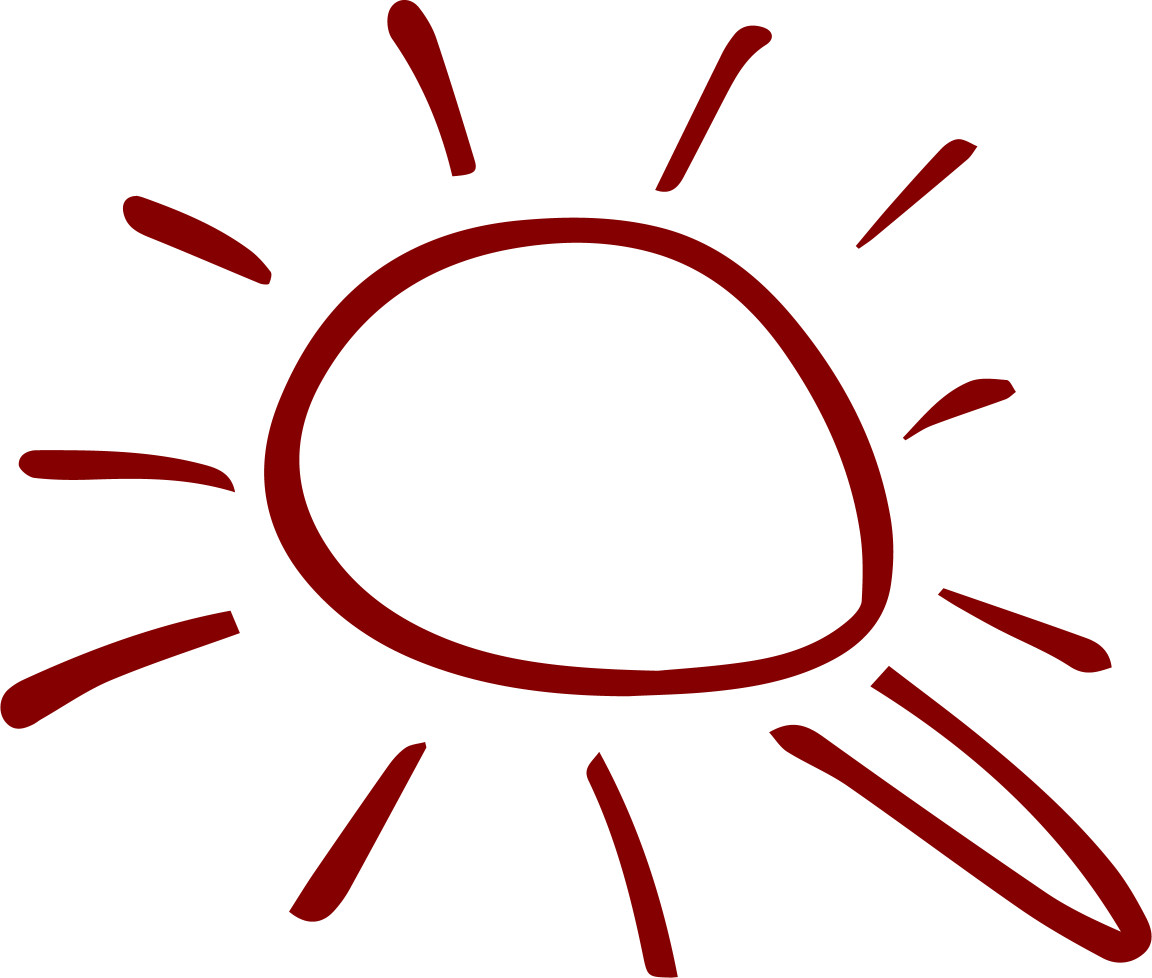
Variations
When you select a layout, the Presentation Builder The Presentation Builder lets you generate or edit AI text, add slides, adjust theme colors, and download your PowerPoint file (works in Google Slides). opens so you can customize the slide and download your PowerPoint file. Watch tutorial
Download the PNG image from PresenterMedia. In PowerPoint, go to Insert → Pictures → This Device, and select the clipart file. You can resize or move it anywhere on the slide.
Yes. Upload the PNG file to your Google Drive, then insert it in Google Slides by going to Insert → Image → Drive. Adjust the size and position as needed.
Yes. Many PresenterMedia clipart images are editable. Use the built-in clipart variations customizer or the advanced settings to change colors before downloading the image to match your theme.
PNG is recommended for clipart because it supports transparency and maintains image quality. It works well in PowerPoint, Google Slides, and most other apps.
Yes. With an active PresenterMedia subscription, you can use downloaded clipart commercially in presentations, marketing materials, and client projects. See our License Agreement for more information.
This clipart image may be included in our free clipart section. We offer a limited selection of clipart for free so you can try them and see if they fit your design workflow. Visit the Presentation Clipart page and find free clipart graphics marked with a green arrow in the top-right corner of each preview thumbnail.
This clipart image features a vibrant, hand-drawn sun design, characterized by its expressive doodle style. The sun is depicted with a bold outline and radiating rays, giving it a playful and energetic feel. This presentation clipart can effectively symbolize warmth, positivity, and creativity, making it an excellent choice for various presentations. Whether you're discussing summer themes, outdoor activities, or concepts related to energy and vitality, this clipart will enhance your message with its unique artistic flair.
Adding this presentation clipart to a slide in one of our PowerPoint templates will create a cohesive visual theme that captures attention. Explore more options in our Presentation Clipart collection to find the perfect visuals for your needs.
Incorporating this PNG presentation image into a slide in one of our PowerPoint templates can create a visual theme that complements your presentation slide message beautifully. The hand-drawn style adds a personal touch that engages your audience and enhances the overall aesthetic.
To insert the clipart into both PowerPoint and Google Slides, simply download the image and open your presentation. In PowerPoint, go to the "Insert" tab, select "Pictures," and choose the downloaded PNG file. For Google Slides, click on "Insert," then "Image," and upload the PNG from your device. The transparent background of this clipart allows for seamless integration, making it easy to use PNG images in PowerPoint and insert PNG images in Google Slides without any unwanted borders.
expressive, doodle, callout, sketch, alert, message, loud
Similar Templates and Designs
© 2009-2025 Eclipse Digital Imaging, Inc.
Quality PowerPoint Templates, Animations, videos, and 3D Clipart.
PowerPoint® is a registered trademark
of Microsoft Corporation.