

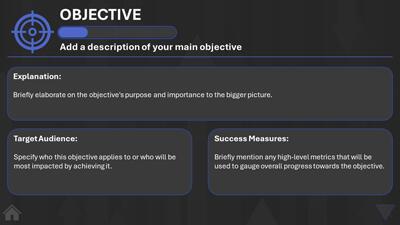

Sign up today and get instant
access to download our PowerPoint templates.
Yes! Our templates include built-in animations, such as slide transitions, motion graphics, and moving elements. These animations are fully editable in PowerPoint, so you can adjust or remove them based on your presentation needs.
All templates are fully editable in PowerPoint. You can change text, update colors, modify layouts, insert your own graphics, and apply branding to fit your presentation goals. This flexibility makes it easy to tailor any template to your audience.
Yes, most templates are compatible with Google Slides. You can upload the PPTX file to your Google Drive and open it to edit. However, some advanced animations and interactive features are only fully supported in PowerPoint.
Yes, our templates are designed to support both business and educational use. You'll find layouts for meetings, proposals, marketing, training, classroom lessons, and more—making them suitable for both professional and academic settings.
Yes, many templates include built-in layouts for timelines, flowcharts, comparison slides, data charts, and infographics. These slides are editable, allowing you to quickly present your ideas in a visual and engaging way.
New PowerPoint templates are added throughout the month to provide a steady stream of fresh content across business, education, seasonal, and trending topics. In addition to our regularly released designs, you can also use the AI Presentation Maker to generate a custom presentation at any time—complete with editable layouts and the option to apply any template theme.
Yes. A PresenterMedia subscription gives you unlimited access to our full library of PowerPoint templates. You can download and customize any template to suit your presentation needs—whether you're working on a business pitch, training deck, or lesson plan.
This PowerPoint template may be included in our free section. We offer a limited selection of PowerPoint templates for free so you can try them and see if they fit your design workflow. Visit the PowerPoint Templates page and find free PowerPoint templates marked with a green arrow in the top-right corner of each preview thumbnail.
The Interactive OKR PowerPoint template is a comprehensive tool designed for effectively presenting Objective Key Results (OKRs). The template features a variety of slides, each tailored to convey specific information in a visually appealing and organized manner. Slides include graphical representations, key result areas, objectives, and detailed descriptions, ensuring that every aspect of the OKRs is covered.
This OKR PowerPoint is crafted to facilitate easy understanding and visualization of objectives and key results. Each slide in this OKR template PowerPoint is designed with icons, graphs, and text areas to articulate objectives clearly and showcase measurable results effectively. The color scheme is professional yet engaging, ensuring audience attention while conveying critical information.
The template represents a structured approach to aligning organizational goals with measurable outcomes. It encapsulates the essence of strategic planning by intertwining objectives with key results in an interactive format. This OKR presentation template serves as a visual aid for teams and individuals to track progress, identify challenges, and celebrate achievements.
This Interactive OKR formula PowerPoint template epitomizes a systematic goal-setting and performance measurement approach. It’s not just an ordinary OKR PPT, but a comprehensive tool that integrates visuals with content for enhanced comprehension. The slides are tailored for various purposes, including objective outlining, critical result identification, and progress tracking, among others, making it an all-encompassing OKR slide template.
This power-packed resource aids in visualizing complex data through its well-designed, informational, and engaging slides. Whether it’s about unveiling the quarterly achievements through an impressive PowerPoint OKR template or delineating future aspirations via compelling visuals, this tool stands out in versatility and functionality.
Here are several ways you can incorporate the Interactive OKR PowerPoint template into your next presentation:
Remember that the OKR presentation template is not limited to standalone presentations. You can seamlessly integrate its slides into existing presentations. You can add relevant slides to enhance your content and reinforce key messages. For instance, insert the Business Objectives and Key Results slide to emphasize alignment if discussing strategic goals.
Save this template out of PowerPoint as a .PPSX will allow you to view the slides in this template without adding all the slides into an existing presentation. View this video to learn how to save a PowerPoint as a . PPSX PowerPoint show.
Use any of our business PowerPoint templates to build a presentation deck and then incorporate this interactive OKR presentation into that presentation deck as a PowerPoint show.
Unlock your team’s potential with the Interactive OKR PowerPoint template. Whether you’re a seasoned presenter or a novice, this versatile tool empowers you to communicate OKRs effectively and drive results.
And don’t forget to explore our other PowerPoint templates to enhance your presentations further!
OKR objectives key results measurable outcome evaluation goal performance progress potential formula framework
Similar Templates and Designs
© 2009-2025 Eclipse Digital Imaging, Inc.
Quality PowerPoint Templates, Animations, videos, and 3D Clipart.
PowerPoint® is a registered trademark
of Microsoft Corporation.