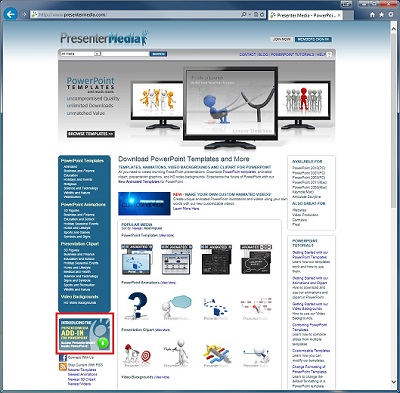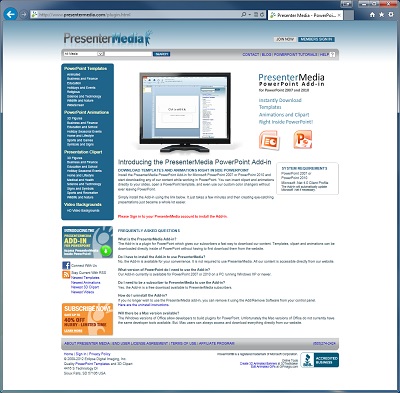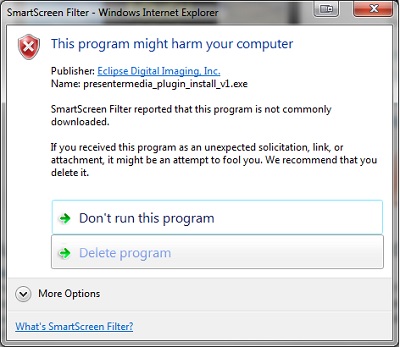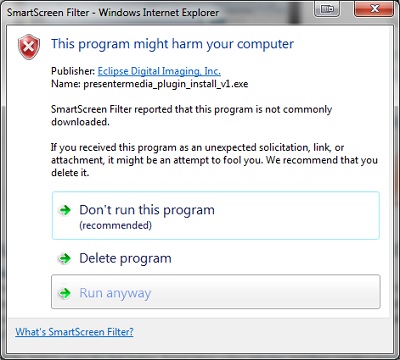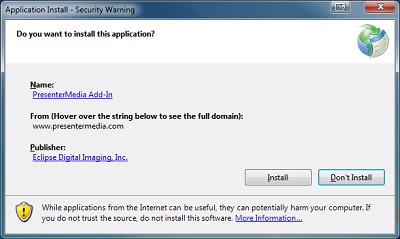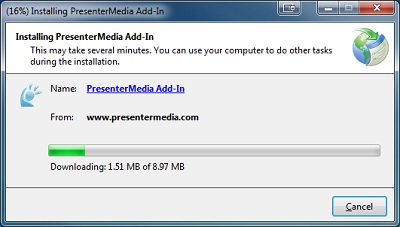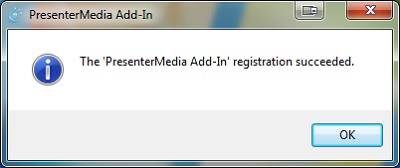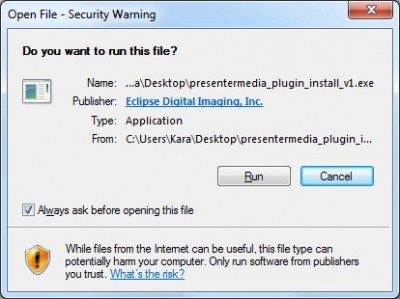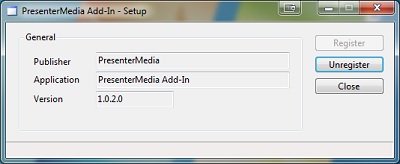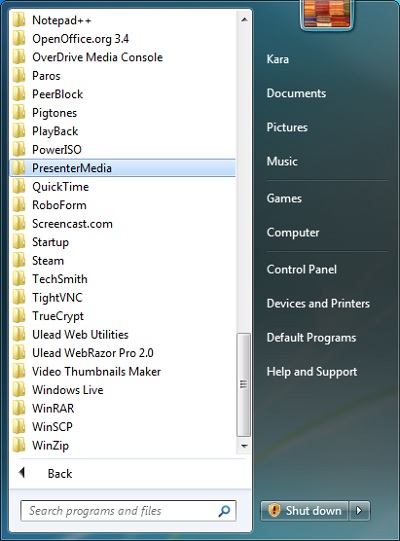Add-in Tutorial (Installation) OUTDATED!
THIS BLOG POST IS OUTDATED; PLEASE CLICK THIS TO SEE THE NEW ADD-IN INSTRUCTIONS!
It's a brand new month, and a brand new tutorial. Today we are focusing on downloading, installing and working very basically with our brand new add-in. If you don't already have the add-in, here is the link.
Start by going to our main page: www.PresenterMedia.com and locate the "Introducing the PresenterMedia Add-in in the lower left hand side of the screen.
Once you've clicked the "Introducing the PresenterMedia Add-in" you will be redirected to this page:
Following the link to Install the Add-in, you will be given a series of prompts to continue the download. The following prompts are those which are given by Internet Explorer when downloading the Add-in.
Now that we've downloaded the Add-in, it's time to install it. Open the Add-in's file by double clicking on the icon or right clicking and select "Open".
To verify the add-in was installed, go to "All Programs">"PresenterMedia Add-in and verify there is a folder of that name in your programs list. (see below)