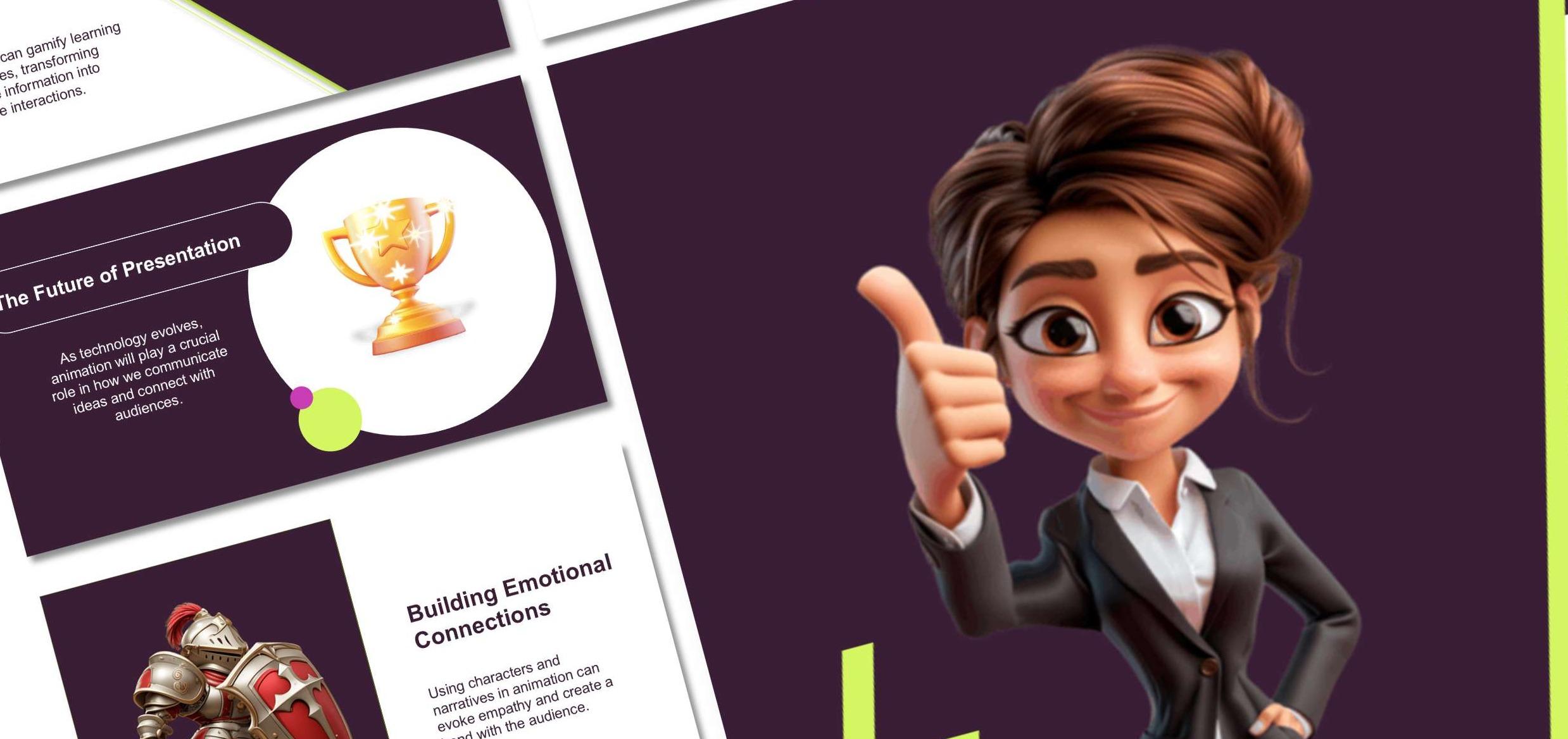
Elevate Your Presentations with Animated Clip Slides in Our AI Presentation Maker
Make Your Slides Pop with Motion
If you've ever wished your presentations could have more visual energy and engagement without spending hours designing, you'll love our latest feature: animated clip slides inside the PresenterMedia AI Presentation Maker.
These aren't your average slides. They come pre-designed with motion in mind. That means every slide layout is built specifically to include animated clipart, giving your content a lively, professional, and dynamic edge. Whether you're teaching, pitching a product, or giving a motivational talk, these slides help your message land with greater impact. You can also explore our full library of PowerPoint templates to find even more design options that bring your presentations to life.
What Are Animated Clip Slides?
Animated clip slides are professionally designed PowerPoint slide layouts with space for a motion graphic or animated clipart. These animations can be easily swapped using our animation library, allowing you to tailor your slide visuals to match your topic, theme, or audience.
Unlike static slides, these incorporate short, looping animations that catch the viewer’s eye and support your message. They're great for making concepts easier to understand and breaking the monotony of text-heavy presentations.
Built to Work Seamlessly with Our AI Presentation Maker
These animated slides are integrated right into our AI Presentation Builder. Here's how it works:
-
Enter Your Topic – Start with a subject, like "Marketing Trends" or "Healthy Habits."
-
Choose Slide Count and Style – Pick a design theme and select how many slides you want.
-
Use Manual Mode – In this mode, you can select slide layouts and animated clip slides as part of your presentation.
-
Swap Animations in Preview – Before downloading, click any animated clip and switch it to another from our animation library.
-
Download as a PowerPoint File (PPTX) – Your finished slides are ready to open and present in Microsoft PowerPoint or upload to Google Slides.
Everything is built to save time and add visual punch with just a few clicks.
Why Use Animated Slides in Presentations?
Here are some compelling reasons to start using animated clip slides in your next project:
-
Increased Audience Engagement – Motion naturally draws attention. Animated elements keep viewers focused on your key points.
-
Better Retention – People remember visuals better than text. Add animation, and the memory effect increases even more.
-
Professional Look – These slides are designed by experts, so even non-designers can create slides that look polished and modern.
-
Easy to Customize – Change out animations with a simple click to suit your presentation’s purpose and tone.
These slides are especially useful for educators, marketers, sales professionals, and anyone who wants to keep their audience engaged and informed.
The Power of Visual Storytelling
Presentations are no longer just about relaying information. They’re about telling a compelling story. You can visually walk your audience through a concept, idea, or journey with animation clip slides.
For example, a slide showing a rocket animation lifting off as you talk about a business launch doesn’t just look cool—it reinforces your message. Or, use looping animated arrows when discussing process flows. The animation becomes part of the storytelling rhythm.
Use Cases Across Industries
Educators can use animated characters and symbols to explain concepts to students.
Business professionals can add motion to product demos or marketing strategies.
Nonprofits and speakers can use themed animations to evoke emotion or emphasize change.
Content creators and YouTubers can build more compelling visual narratives for video presentations.
How to Try It Out for Yourself
-
Go to the PresenterMedia AI Presentation Maker.
-
Close out of the AI assistant to start a presentation in Manual Mode.
-
Select Animated Slides from the filters on the right side.
-
Choose from animations in the preview stage using our massive library of animated clipart.
-
Download and open your presentation in PowerPoint or upload to Google Slides.
This whole process takes just minutes but gives you results that look like you spent hours designing.
More Than Just Animation—It’s a Complete Presentation Solution
Remember, the AI Presentation Maker does more than just animated slides. You also get:
-
Smart slide outlines written for your topic
-
Access to professional PowerPoint themes
-
Built-in support for custom color palettes
-
Image suggestions matched to your content
The new animated clip slides are simply another layer of polish that makes your presentations stand out in a crowded world.
Start Creating Animated Presentations Today
If you’re ready to level up your slides and create visual stories that leave a lasting impression, animated clip slides are the perfect solution. They make your message more powerful, your content more memorable, and your process more efficient.
Check them out now by visiting PresenterMedia and launching the AI Presentation Maker in Manual Mode.





