
How to Avoid Death by PowerPoint - Seven Tips

Death by PowerPoint
It’s hard to believe that Microsoft PowerPoint has been used to inspire, educate, and inform audiences for more than three decades. Over that time, we have seen thousands, if not millions, of fantastic PowerPoint slides. However, for every great presentation, there is an equal number of duds. This brings us to the dreaded death by PowerPoint saying.
So what is death by powerPoint?
Slides created with terrible design choices are so likely to kill a presentation that the phrase “Death by PowerPoint” has grown up around it. It’s a situation all speakers dread when using PowerPoint to add impact to their presentation.

Of course, the biggest casualties of death by PowerPoint are the audience. Slides crammed with too much information, lousy clip art choices, and tiny fonts are the bane of audiences worldwide but are only part of the problem.
Presenters who read directly from a slide rather than relate their own stories and anecdotes are also failing to use PowerPoint to its fullest potential.
You could always forego PowerPoint entirely, but in the right hands, it is still a powerful tool to engage the audience, create more impact for essential points, and present your brand in an appealing light.
PowerPoint is not to blame for killing your presentation, but you do need to adopt a few simple strategies so you can avoid the dreaded death by PowerPoint. Here are seven tips on PowerPoint design showing you how to do that.
1. Keep it Simple - KIS

Custom clipart picture from Presentermedia.com
It’s the KISS principle without the stupid because we know you’re not. Presenters are often guilty of attempting to use their slides to get as much information across as possible.
However, overcrowding the slide will cause your audience’s attention to wander.
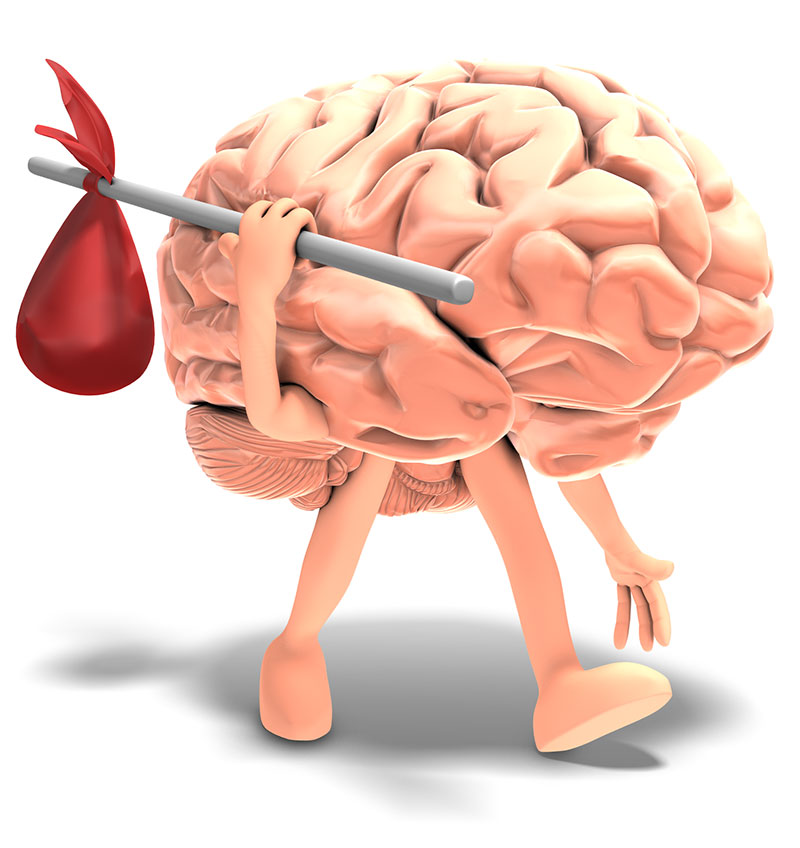
Let Your Mind Wander - Clipart image by PresenterMedia.com
They will put most of their focus on trying to understand the slide, rather than paying attention to what you are saying.
The best is to keep your information short and easy to understand. Use the slide to highlight important points about your speech. Add one message to each slide of around 15 words or less. When the audience needs to know more, you can tell them yourself.
You don’t need a different slide for every minute of the presentation. Five to ten slides for every 30 minutes is a good rule of thumb.
Animations are an excellent way to create visual appeal in your PowerPoint design, but it can be easy to overuse them. Pack your presentation with too many animations, and you risk facing an embarrassing technical difficulty.
The same goes for transitions; make moderate use of animations and transitions, and only include them when they make sense.
2. Choose Appropriate Templates
There’s nothing quite a like a poorly chosen PowerPoint template to ruin the brand image you are trying to convey. The simplest way to avoid using poorly designed templates is not to use free ones or attempt to create your own – unless you have the skills, of course.

Simplistic PowerPoint Templates Slides by PresenterMedia.com
Instead, go with a quality provider who can supply templates and PowerPoint designs created by trained professionals. PresenterMedia.com is one of the Top resources for Professionally made PowerPoint templates.
Templates are a great way to highlight the goal of your presentation. For example, a maze template can effectively convey your strategy to reach a goal, present business data, or talk about problem-solving. A template featuring a pyramid would be perfect for highlighting concepts of varying levels of importance in a business strategy.
3. Test Your Presentation Before Delivery

Custom Text clipart from PresenterMedia.com
Practice makes perfect and testing your presentation before the big day will help you avoid death by PowerPoint through technical glitches. Prepare your equipment, so you know you won’t be interrupted by screen savers, software updates, or virus scans.
If you know you won’t have access to a wall socket, make sure there’s enough juice in the battery before you deliver your speech. Also, just in case the worst happens, replace your embarrassing pink bunny screensaver with something a little more corporate or professional.
4. Tell a Story Using Appropriate Images
Not only will images visually engage viewers, but they also will also make your message stronger. PresenterMedia.com offers many high-quality clipart images for download to strengthen your message.

Arrows Missed Target - PresenterMedia Clipart
Statistical data is important, but no one wants to sit through an hour-long presentation featuring nothing but bar graphs and line charts. Most audiences will appreciate a good story, however.
Add images to break up the monotony of big data. Pictures are worth more than a thousand words when you’re standing in front of an audience in danger of becoming bored.

Picture worth a thousand words - Custom Clipart from PresenterMedia
Use your own experiences throughout the narrative and try to add a human perspective to the data to make it more relatable.
5. Increase Audience Engagement
The human attention span has been inching steadily closer to the level of the proverbial goldfish of around 8-seconds [*1 https://www.medicaldaily.com/human-attention-span-shortens-8-seconds-due-digital-technology-3-ways-stay-focused-333474].
While it’s not quite that bad (yet), research suggests that the average concentration span for humans is declining due to our love of mobile gadgets and digital technology.
An animation on your slide can help to keep the viewer's attention from wondering. PresenterMedia.com offers many PowerPoint Animations for download.

You're looking at me, aren't you! - Moster Thinking Solution
The fourth wall can be your friend when you need to keep your audience on point. Encourage constructive questions or point to someone in the audience and ask them about their opinions or ideas.
When you engage the audience, your presentation will lean more towards being a lively conversation rather than a tedious one-sided speech.
The rest of the audience is also more likely to pay attention when they know they might be called on at any time to weigh in on the discussion. They won’t want to be embarrassed by not having the first clue about what you are asking.
6. Make Creative Use of Fonts and Colors
Try to avoid using more than two fonts on a slide at once. Pairing fonts together is tricky business so you may want to read up on it, so you know how to make good choices. [*2 https://webdesign.tutsplus.com/articles/a-beginners-guide-to-pairing-fonts--webdesign-5706]
Appropriate use of colors can also help you come up with a PowerPoint design which has more impact, visual interest, and potential to keep the audience focused on the message
Humans have emotional responses to color whether they know it or not; a fact which marketers and designers have been using to their advantage for decades. [*3 https://www.thinkoutsidetheslide.com/choosing-colors-for-your-presentation-slides/]
You may have heard that PowerPoint presentations are overdone, and they may be the best way to get people to leave the room. Yes, PowerPoint can be a negative influence on an audience when used in the wrong hands. However, with preparation and practice, PowerPoint can become a powerful tool, rather than a presentation killing crutch.
7. The Next Steps to Avoid Death by PowerPoint
- Utilize PresenterMedia's Pre-designed Animated PowerPoint Templates to skip over the design process.
- Add high-quality presentation clipart to visually support your message.
- Use engaging powerpoint animations to keep your viewers attention.
- Make unique custom content using PresenterMedia's online customizers.
Above all else, remember the seven tips to avoid being caught in Death by PowerPoint.
Start avoiding Death by PowerPoint today!
Visit www.PresenterMedia.com





