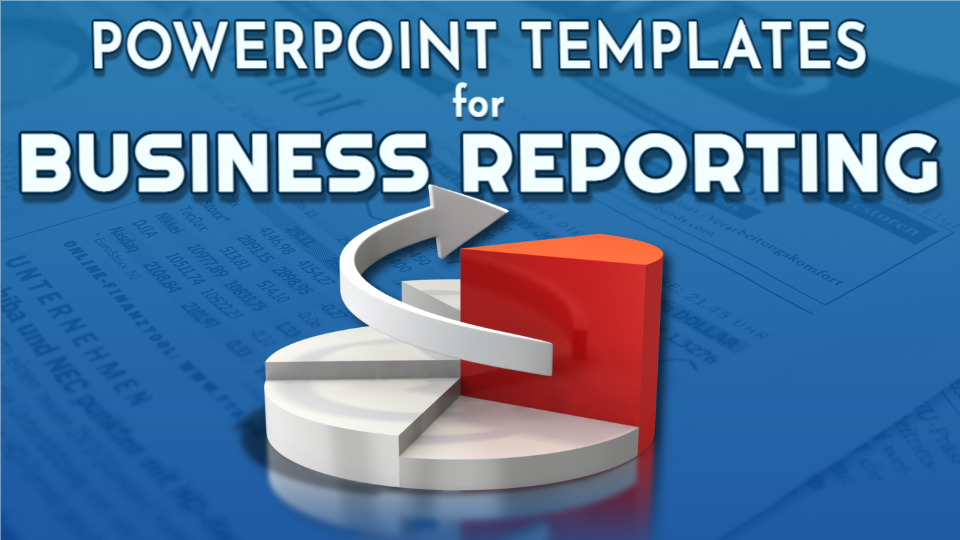
PowerPoint Templates for Business Reporting
Using PowerPoint templates to create a visual impact can help your business stand out. Every year, common reports are created and presented to shareholders, managers, and employees. By using a consistent template and theme, presenters are able to provide information in a visually appealing way. For example, the PresenterMedia PowerPoint Templates for business have infographics that can display map regions for sales and logistics. Additionally, the United States Map Toolkit allows users to show areas of travel, growth, and spheres of influence. Toolkits are available for each major continent here.
Financial PowerPoint Templates
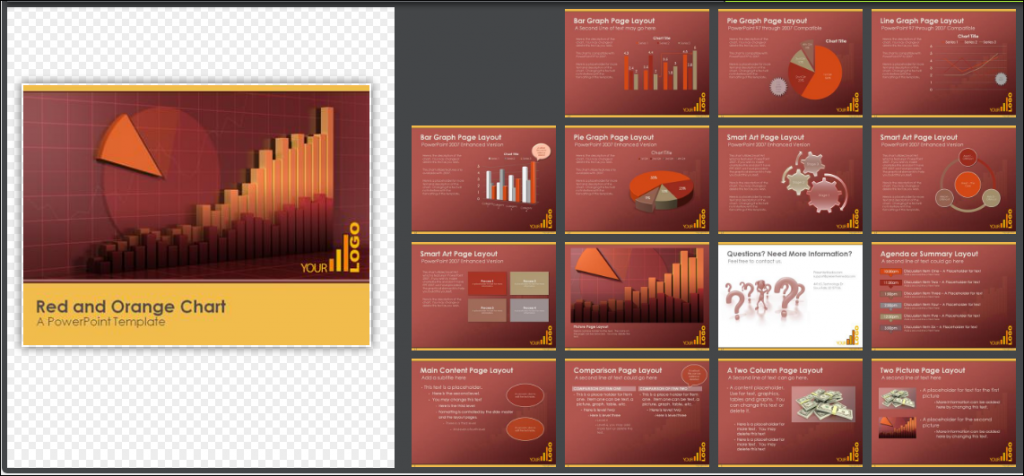
Download the Red and Orange Business Charts Template here
Common financial reports include:
- balance sheets
- income statements
- cash flow statements
- shareholder equity statement
- net income
- revenue & expenses
- P&L (profit & loss)
These reports can all be displayed by using charts in PowerPoint. For example, if Bob's company had a cash flow statement he wanted to show his team. To display this information, Bob had a spreadsheet that displayed the information in a table. A common example of a cash flow statement is below.
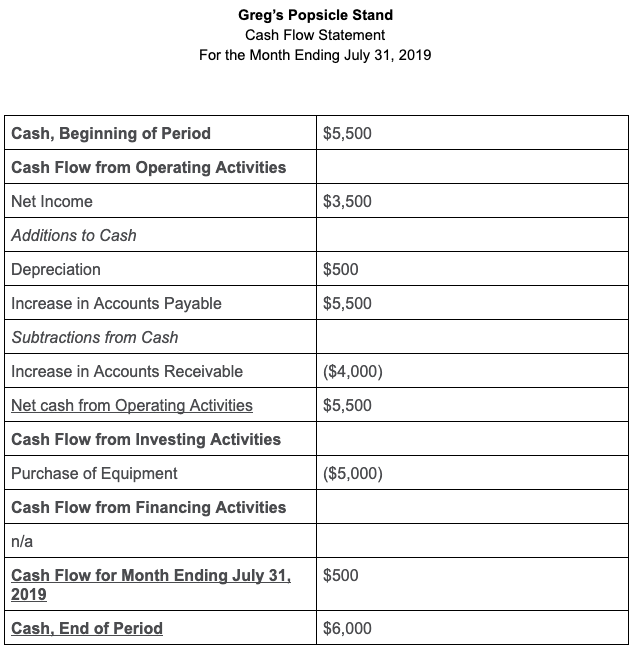
Cash flow statements overview is available at the Motley Fool
Another option Bob could have used was presenting the data as an infographic or chart. For example, the infographic bar chart below would help show the significance of the depreciation or the change in cash flow.
Download the Infographic Diagrams PowerPoint Template here.
PowerPoint helps break through the barriers of technical financial information and helps the audience understand the numbers being presented to them. Also, PowerPoint can use animations and transitions to help liven up the presentation. Keep in mind there is such a thing as too many animations. The great thing about templates is they already have animations built-in, so you don't have to worry about it. This lets you focus on the data instead of the wow factor.
The Big Picture
Sometimes, however, you just need to get the point across. In that case, clipart images or animations can get your message across without overwhelming your audience. Some of our most popular clipart images for business include our sales chart growth with customizable text.
Download this image here
Also, our animations have gained the interest of businesses around the world, allowing them to show an emphasis on financial tracing.

Download Talia looking at Sales here
As the year comes to a close, businesses prepare their finances while looking to the future, and here at PresenterMedia, we are thankful to be along for the ride. As always, if you have any questions, comments or concerns, please feel free to reach out to PresenterMedia's team via email (support@presentermedia.com), phone (+1-605-274-2424) or comment on our blog, YouTube Channel or Facebook page. Thanks so much for reading!







