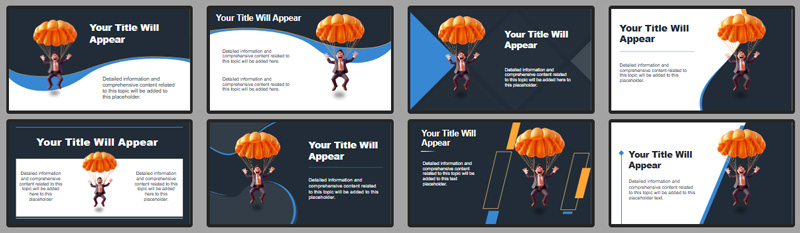Turn Clipart into Impact Slides — September Update
Great presentations start with visuals that grab attention and communicate clearly. That’s why this month’s update introduces Impact Slides — a new way to instantly turn PresenterMedia clipart into complete PowerPoint layouts that look polished, professional, and ready to present.
What Are Impact Slides?
Impact Slides are pre-built PowerPoint slide layouts designed to work with our vast library of presentation clipart. They help users quickly combine visuals and text into clean, high-impact slides that look like they were designed by a pro. Whether you’re creating business reports, educational lessons, or marketing decks, these layouts give you a jump-start on design so you can focus on your message — not formatting.
How to Turn Clipart into an Impact Slide
- Find your clipart. Search the PresenterMedia clipart library and pick an image that fits your theme.
- Choose an Impact layout. On the clipart page, browse the “Impact” thumbnails—each layout includes your chosen image in a pre-designed format.
- Open in the Presentation Builder. Load your layout directly into the AI Presentation Builder where your selected clipart automatically appears.
- Add your content. Use the AI Text Generator to create headlines and body text or type your own message. Adjust colors, fonts, and placement instantly.
- Export and present. Download as a PPTX for PowerPoint or open it in Google Slides for easy collaboration and sharing.
💡 Note: Impact Slides currently support standard clipart. Customizable clipart support will be added soon.
How Impact Slides Work with the PresenterMedia AI Presentation Builder
When you select an Impact layout, it automatically opens inside the AI Presentation Builder. This tool lets you generate slide text with AI, adjust design themes, and export your completed presentation in minutes. You can also mix Impact Slides with Action Slides for animated clipart, creating both static and motion-based slides that grab attention.
Together, these tools give you the freedom to design faster, look professional, and keep your audience engaged — all while saving hours of manual slide work.
✨ New PowerPoint Templates and Designs This Month
Stay inspired with our latest collection of PowerPoint templates, animations, clipart, and video backgrounds. Each week, we add new visuals to help you keep your presentations fresh and on brand.

Ready to Create Your Own Impact?
PresenterMedia makes it easy to design professional presentations with less effort. With tools like Clipart Impact Slides and PowerPoint templates, you can build slides that look stunning and communicate clearly — whether you’re presenting to clients, colleagues, or students.
Try creating your next presentation today, and let our AI handle the design details so you can focus on your message.