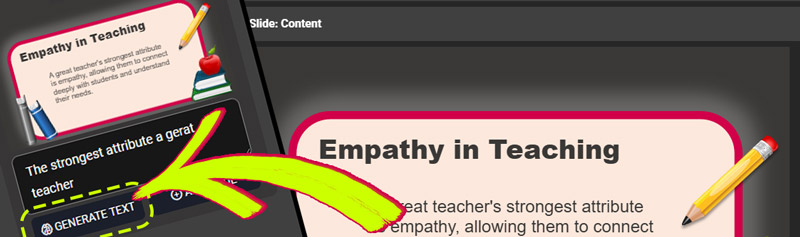August 2025 Newsletter: Fresh Standout Visuals
As a new school season kicks off, it’s the perfect time to reset and refocus. With full access to PresenterMedia, you can sharpen your message, make your ideas stand out, and use our newest tools to save time while creating presentations that leave a lasting impression.
New Updates in the AI Presentation Maker
We continue to update our AI Presentation Maker so you always have fresh options to build engaging presentations faster, making it easier to create lessons, training decks, and professional slides that keep audiences engaged.
What’s New:
- GENERATE NEW SLIDE TEXT: Don’t like how a slide turned out? Simply generate the text again during the preview step without starting over.
- EDUCATION THEMED SLIDES: Easily build lessons, training decks, or classroom activities with themed layouts designed for learning.
Whether you’re creating a classroom quiz, training material, or a professional workshop, these new features give you more control and flexibility when shaping your presentation.
🆕 Fresh Graphics, Templates, Animations and More
Keep your content sharp and engaging. New PowerPoint templates, animations, and backgrounds are added every week to help you stay presentation ready.

 |
 |
 |
New: Load Animations Into Slides
From any animation page, choose a slide layout with the animation already built in. With one click, it opens in the AI Presentation Maker, where you can generate text, download with placeholders, or keep adding slides.
Coming soon: the same workflow on clipart.
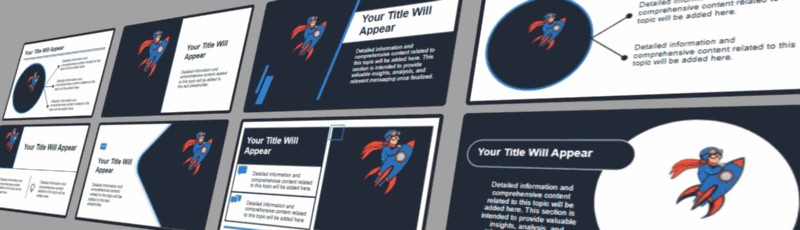
See How It Works
Watch our quick video walkthrough to learn how to use animations inside pre designed slides.
Watch the Tutorial VideoAt PresenterMedia, our goal is to make presentation design simple and inspiring. With smarter tools and fresh standout visuals, you can create faster and stand out every time you present.
Need a hand or have feedback? Contact us any time or visit our help center.
❓ Frequently Asked Questions
Can I try the AI Presentation Maker for free?
Yes, a limited free version is available so you can explore slide layouts and generate presentations before upgrading for full access.
Do the education-themed slides work in Google Slides?
Absolutely. You can export your AI-built deck as a PPTX file and then upload it into Google Slides to edit and present online.
Can I regenerate individual slide text without starting over?
Yes. The “Generate Again” option lets you instantly refresh slide text during the preview step, giving you more control without rebuilding your deck.