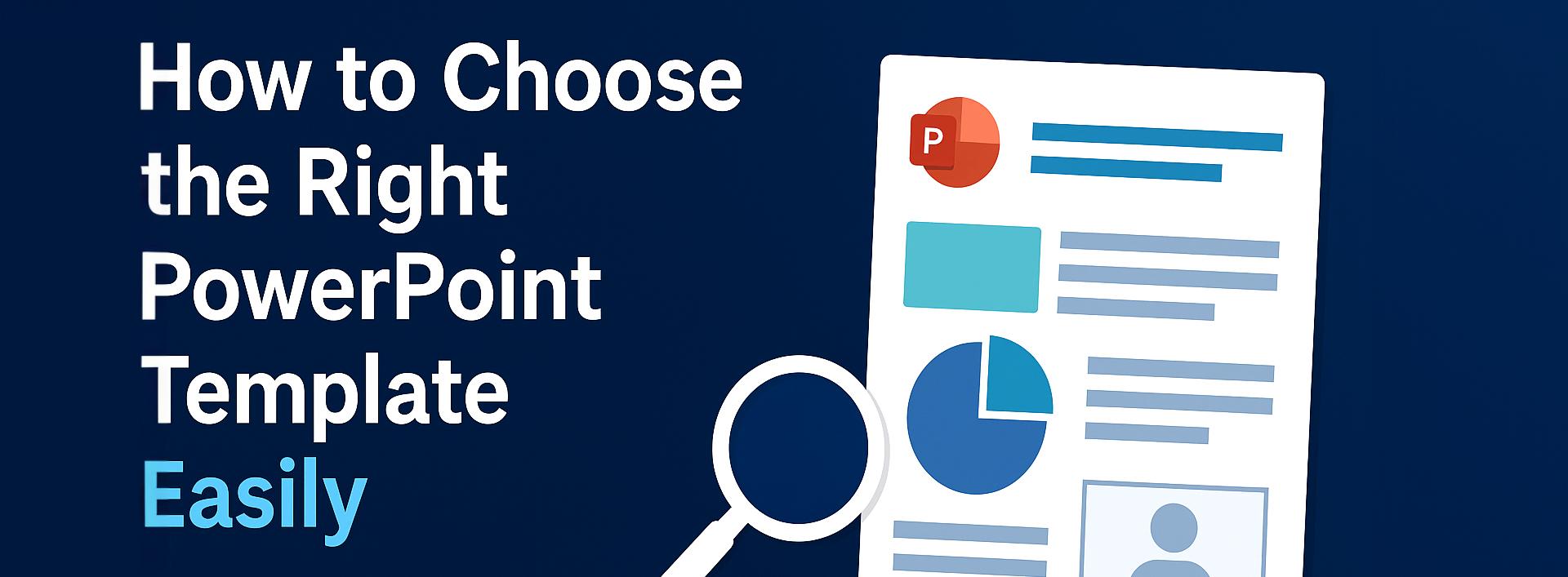
Choose the Right PowerPoint Template for Your Needs
Not sure where to start? Here's a quick guide to help you pick a template that does the hard work for you.
Whether you're building a class presentation, prepping a sales pitch, or just trying not to stare at a blank slide for too long, choosing the right PowerPoint template can make the whole process a lot easier (and a lot faster).
At PresenterMedia, we’ve designed thousands of templates over the years, and we’ve seen what works (and what doesn’t). So here’s a simple breakdown to help you match your presentation style with the right kind of template, without overthinking it.
🔍 What Are You Creating?
Let’s start with purpose. The template you choose should match the type of presentation you're giving. Here’s a quick rundown:
📚 For Teaching or Training
Go for:
-
Templates with clear section breaks and simple icons
-
Space for visuals, key points, and repeatable layouts
-
Bonus points for interactive elements (we’ve got a few!)
Use case: You’re walking a class or audience through a process and need clarity over flash.
🟢 Tip: Try something from our Education Templates or search using educatan lesson as part of the search.
💼 For Business Presentations
Look for:
-
Clean, minimal layouts with space for text, charts, and images
-
Consistent color schemes and branded design
-
Timelines, data slides, and pitch decks ready to go
Use case: You’re presenting to a client or team and need to look polished—fast.
🟢 Tip: Check out Professional Templates or search our collection for a special theme using business as part of the search.
🎨 For Storytelling or Creative Projects
Choose:
-
Bold visual slides, animations, and image-forward layouts
-
Templates with progression (great for building a narrative)
-
Infographic-style layouts to explain ideas visually
Use case: You’re telling a story, building a campaign, or trying to wow an audience.
🟢 Tip: Try our Animated Templates or search by theme (we’ve got a ton—from “World Tour” to “Medical”).
💡 Extra Things to Keep in Mind
-
Match your tone: Serious topic? Go clean and focused. Light or fun? Try something bold and colorful.
-
Use animation wisely: Movement grabs attention, but don’t overdo it. Keep it purposeful.
-
Reuse smart: A great template isn’t just for one use. Most of ours are flexible enough to be your go-to across different projects.
⚡ Let Our AI Give You a Head Start
Feeling overwhelmed or short on time? You can also try our AI Presentation Maker to auto-generate themed slides based on your topic. You pick the number of slides, the style, and we’ll build it out for you. Done in minutes.
🎯 Final Thoughts
The right template doesn’t just make your slides look better—it makes you look more prepared, more professional, and more confident.
If you're still not sure where to begin, start with a style you like and build from there. And remember, you can always preview templates and try a few free ones before going all-in.
You can explore our full collection of PowerPoint Templates, and find one that helps your ideas shine.





